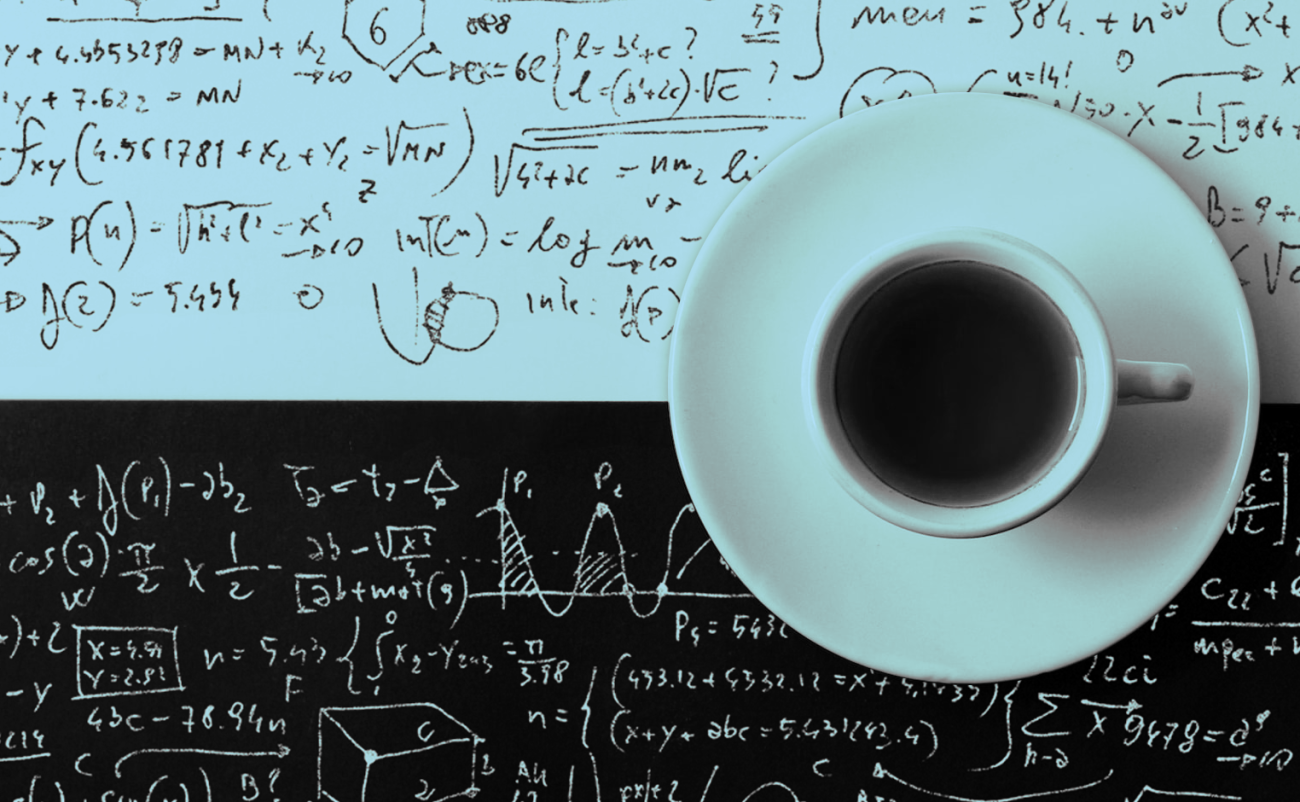Lessons From the Trenches of a Veteran PM Who Went Remote

Share
Many people are newly working remotely during the pandemic and have had to drastically change how they work in the past several months. It has been stressful, but there are some silver linings in our current situation.
For instance, three years ago I made the transition to remote project management because I was drowning in a daily commute. It really changed my life to get nearly two hours a day back. Also, the flexibility was a real bonus for me, so I could walk my dog Max or take a yoga class.
Hopefully, you have been able to benefit from some of these positives while you’ve been working from home. I am going to share some tips and tricks to inspire you to streamline your processes or validate your approach to remote project management.
Realities of remote project management
The reality of remote project management is that you aren’t sharing an office with your team, so you don’t have the benefits of face-to-face interactions. As a project manager, this can cause some panic when you can’t see what your teams are working on and can’t walk up to their desk to ask for an update or a question. You also lack the same visibility into their other project priorities and when they are available for real-time communication.
This is how I have adapted my process to face these challenges inherent to remote project management.
Set up your personal processes
When transitioning to remote project management, I found that I needed to focus on my own processes first to see what worked for my projects and teams and iterate on my approach.
Prioritize removing blockers
Whenever possible, I shift my own work to prioritize removing blockers for my team. Whether or not you are practicing Scrum - wear your Scrum Master hat to make sure the team can move forward with the work assigned to them.
Time Zones are an important factor to take into consideration when working with a widely distributed team, so keep that in mind when planning your day. For me, this can mean spending the last hour of my day checking in with clients on their design feedback and reviewing our task management system for issues that are assigned to me for QA. Removing blockers is an aspect of servant leadership that will earn you trust and respect from your team and help avoid your coworkers sitting around with no tasks to work on.
Know when to send a message
I don’t know about you, but I tend to overthink when to send a Slack message and question if I should follow up with someone on a deadline.
I am very cognizant of the signal-to-noise ratio that team members are receiving between Slack, email, and task management tools (not to mention pings from outside work). Similarly to removing blockers for my team at the end of my day, I also set up a time to follow up with my teams on things that are time-sensitive. I will schedule a message in Slack or put a reminder in my calendar to follow up. This way if they get back to me prior to the notification, I can delete the reminder and move on. But if not, I don’t have to have the mental strain of remembering to reach out at a certain time on my own.
The type of work our teams are doing can require deep thinking and focus. There are so many studies about how long it takes to regain focus after a disruption. For instance, on average it takes 23 minutes to get back onto task once interrupted. As a project manager, I want to respect my team’s need to get into a flow and the efficiencies that can be gained by grouping my communications together when possible.
I find that this method of following up strikes the right balance between providing friendly reminders and feeling like a nag. Remember that if you were working in an office, you wouldn’t walk over and shoulder tap someone over every little issue, so reserve your messages for when it is important.
Monitor projects
I have adapted my personal process to include systems and tools to allow for independent project monitoring. They include metrics such as budget, time tracking, and task tracking that empower me with knowledge about a project and how it’s performing without needing to interrupt my team.
I set up a Slack channel for each project called ‘BOTS’ that pulls in key notifications from Jira. While I’m in Slack, I can see how issues are progressing on my projects without context-switching to Jira or email.
Kalamuna uses Harvest for time tracking. We set up automatic emails when a percentage of a project budget is used or when team members submit time cards for relevant projects.
These can be signals to me that things are going well or that I need to dig in for more information.
Set up a video meet
This one is pretty self-explanatory. When messages or email threads are going back and forth more than three or four times, switch to a quick call. Video-conferencing through Google Meet or Zoom is especially valuable if tensions are running high. It allows you to talk in real-time, put the puzzle pieces together, and figure out the best path forward. I like to follow up in the initial thread to document the discussion and the next steps to clarify for anyone that wasn’t involved.
This may not apply to you now, but when starting a new remote job, I recommend setting up individual video meetings with your coworkers to get to know their roles and responsibilities. Ask about their experiences (good or bad) with project managers and infer a bit about their work style and how they like their work to be managed.
I know we can all feel a bit of Zoom fatigue from being on camera, but it can be so beneficial. Over time video calls allow you to start to recognize personality traits that might signal for you to clarify a request or slow down. Or if you notice someone zoning out or multitasking, you can bring them back into the conversation more easily.
Host meetings with purpose
As a project manager, you’re probably hosting a lot of meetings. Meetings get a bad rap, but when working in a distributed team they are critical to collaboration and communication.
Even if you aren’t practicing Scrum in a strict sense, we can learn a lot from the various ceremonies included in the framework:
Sprint Planning is when the team meets and decides what they need to work on and complete in a given timeframe.
Daily Scrum is a short check-in meeting to discuss the status and align as a team - if your team is multi-allocated you can adjust the frequency of the check-ins.
Sprint Review is a meeting to demo the work that has been accomplished.
Sprint Retrospective is when the team reviews work and discuss what went well and what didn’t go as planned so they can iterate and improve moving forward.
I go into every meeting with one of these purposes in mind, helping me to frame the conversation and ensure that I have the right people on the call. Make sure every meeting has a specific purpose and if it does not, consider if it can be a Slack message, email, or added as an item to another meeting.
Appreciate your team & celebrate wins
In these times there are some simple ways to appreciate and celebrate your teams without being in the same physical location:
- Send a message of gratitude and copy their manager
- Start meetings by asking for good news or recent wins
- Highlight a team member’s contribution at an all-company meeting
Of course, a physical gesture means even more when working remotely. I want to do a better job taking the time for celebrations before moving onto the next project. Here are some things I’m planning on initiating:
- Sending thank you cards for jobs well done or to team members that really stepped up to the plate
- Sending birthday cards
- When you’re getting to know your team ask for their favorite candy or treat - then you can send little care packages when a project is really ramping up
You can send items to people’s homes while protecting their privacy by looping in your HR or operations manager to do the sending.
Adapt your organization’s processes
So hopefully you’ll feel confident as a remote project manager and be able to shift your attention to your organization as a whole. Here are some ideas you can take back to your organization and look like a hero.
Create a #standup Slack channel
One organization-level adaptation that I’ve found super helpful is a #standup Slack channel. This is a dedicated channel where each team member posts what they are working on for the day. It’s asynchronous, so each person can post whenever they are starting their day.
Personally, this has become how I plan my own priorities and activities for the day. It keeps me accountable for what I’m agreeing to accomplish. I also can check to see what others are working on for my projects and other projects that I’m not managing.
So, for example, I review to make sure that the urgent issue Mike and I discussed is on his list. I review to make sure Crispin is connecting with the design team internally for edits. I review to see what Gremy has on his plate to see if he can take on this week’s security updates.
Our team also does a great job of posting that they have bandwidth. When I see this, I can follow up with them directly to assign additional tasks or point them to our queue of internal work that can be pulled into their cycles.
Align on communication norms
Typically norms aren’t something you explicitly write down. For example, social norms are defined as unwritten rules about how to behave that provide us with an expected idea of how to behave in a particular social group or culture.
However, as a distributed workplace, we wanted to set expectations and clearly outline communication norms at Kalamuna. Our project management team put together a draft of proposed communication norms and then workshopped them with the whole team to iterate, align, and adapt to reach norms that work for the whole organization.
Some of our high-level norms are:
- Communicate your availability
- Connect as humans
- Assume positive intent
We also outlined norms for each of our tools: email, Slack, meetings, Jira Software, Google Drive collaboration, password management, and more.
We review the norms with each new team member as part of onboarding and workshop them every 6 months to adapt them to make sure they reflect how we work and how we want to work. Each department also created norms for their specific use cases that they maintain and own themselves.
Manage tasks in a central place
Whenever possible we manage our work in Jira. For better or worse, this is our chosen system for task management.
We prefer working in one task management tool for multiple reasons:
- Context-switching hurts performance. Remembering what project uses what system and finding the link and getting used to the different UI to find the information you need takes time and brain space.
- Visibility helps performance. If all of my work is in one system, I can see it all and set relative priority across projects and teams. One way we do this is by setting up a JIRA dashboard to display all of a team member’s issues.
I could go on and on talking about different tools and their pros and cons, but really the key here is to find the tool that works best for your team, stick with it, and use it for all projects.
Connect as a project leadership team
As previously mentioned, when working remotely, visibility into what your teams are working on is critical.
At Kalamuna, we meet once a week as a project leadership team, including all project and account managers, department leaders, and sales reps to review the status of every active project and likely-to-close sales leads.
Our team does this by reviewing Forecast (a tool that allows us to resource a team member across projects), so we can see bandwidth and availability in the near and far term. We align on priorities for the upcoming week and plan out its queue of internal tasks. We also make sure to account for any PTO or holidays, so our team can rest and step away from work. It is also our chance to flag any project risks or new project opportunities with leadership and discuss who will take on the next steps.
This is long but impactful meeting allows us to connect and align, a ‘sprint planning’ for our team as a whole.
Connect as a company
When it is safe and easier to do so, advocate for an in-person get-together with your whole company. My very first week at Kalamuna, I flew from Virginia to San Francisco to meet in-person with my distributed team. We built bonds over lunches and dinners, escape rooms, BADCamp conference sessions, and downtime watching cat videos and cooking breakfast in our shared AirBNB. These non-work experiences are invaluable for growing together as a high performing team and building connections that last long after you fly home.
When you can’t be in person, you can still do other activities virtually. For instance, we hosted a virtual holiday party over Google Meet. Not sure where to start? Check out our blog on how to throw an epic remote office party. It’s surprising how much fun can be had and how much you can learn about your coworkers! Of course, there isn’t a one-size-fits-all solution for every organization, so it’s important to find what works best for you and your organization. One-on-one coffee dates and watercooler time at the beginning of meetings are some lower barriers to entry ideas.
Conclusion
Whether you are working as a remote project manager by choice or by pandemic necessity, I hope these stories and insights leave you more prepared for the task at hand. If you have further questions or want to learn more about Kalamuna, drop us a line.