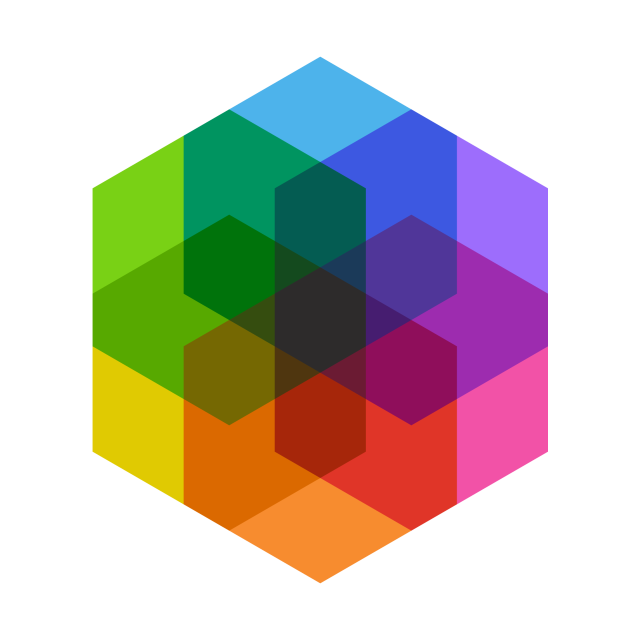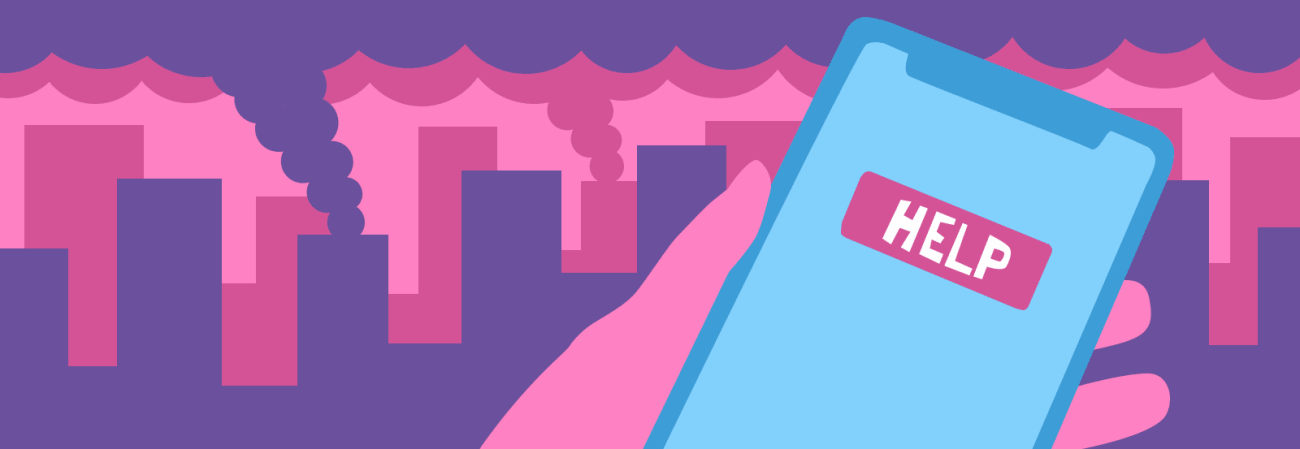Celebrating Global Accessibility Awareness Day
Share
Global Accessibility Awareness Day (GAAD) on May 20th is an opportunity to call on everyone to renew commitments to digital inclusion and accessibility towards all users having an equitable experience accessing services and information online.
These commitments are necessary. According to WebAIM, an astounding 97% of homepages have at least one WCAG 2.0 failure, with an average of 51 errors per homepage. This means that the 1 billion people living with disabilities across the globe experience unnecessary barriers when navigating the internet. WebAIM reports that “users with disabilities would expect to encounter detectable errors on 1 in every 17 home page elements with which they engage.”
The amount of inaccessible websites is unacceptable. Kalamuna is part of the solution. We polled our team and asked how accessibility considerations are embedded in their work. The answers we received confirm our conviction that digital inclusion is everyone’s job.
| WCAG Failure Type | % of home pages in February 2021 |
% of home pages in February 2020 |
% of home pages in February 2019 |
|---|---|---|---|
| Low contrast text | 86.4% | 86.3% | 85.3% |
| Missing alternative text for images | 60.6% | 66.0% | 68.0% |
| Missing form input labels | 54.4% | 53.8% | 52.8% |
| Empty links | 51.3% | 59.9% | 58.1% |
| Missing document language | 28.9% | 28.0% | 33.1% |
| Empty buttons | 26.9% | 28.7% | 25.0% |
Accessibility is Our Ethos
Several of our team members highlighted the importance of acknowledging everyone's humanity, and embrace differences in experience, perspective, and ability.
Our digital inclusion considerations for a project begin with our earliest conversations. Danielle Guadeloupe-Rojas, our Business Development Manager, with a background in equity and inclusion says: “it's my job to make sure I understand the needs of our client with open arms, no matter what the circumstance is. I try to treat all of our clients with the same approach in terms of equality and a sense of belonging.”
Our Senior Designer, Patricia Rodriguez, always tries to take everyone's humanity into account: “We are not all the same and we are not machines. Different people have different communication styles, technical savviness, design savviness, and abilities in general. And our abilities can shift and are temporal as well.”
We include accessibility testing and remediation throughout the entire project development cycle, as well as advocate for accessible design solutions with our clients. Our Director of Projects, Kristin Sartain, notes her role in “prioritizing and holding space for accessibility conversations, testing, and remediation within our timelines and budgets so that this critical project requirement is never an afterthought.”
—Squiggy Rubio, Developer“The earlier we are considering accessibility, the easier it is to ensure compliance later in the process.”
Andrew Mallis, CEO, loves helping people understand accessibility through a lens of inclusion and equity and sharing how a usability-first mindset can ensure a client's institutional mission isn't leaving people behind. He often finds himself advocating for accessibility solutions and sharing these with larger audiences. Indeed in partnership with the American Foundation for the Blind (AFB), he recently led a series of conference talks titled How to Move Beyond WCAG and Towards Authentic Digital Inclusion.
User-Centered Design is Accessible Design
Beyond WCAG conformance, creating a website experience that aligns with user needs is a foundational approach to improving digital inclusivity.
—Crispin Bailey, Director of Design & UX“Because our entire approach is user-centered, we start thinking about accessibility from the very beginning of the project and carry that thinking through all the way to launch.”
During the Discovery phase, we make sure we're documenting and prioritizing user goals that factor in a wide range of usability needs. It's better to ask questions than it is to make assumptions. Listening is a key aspect of research. Once we start designing sites we make sure we're considering various wayfinding techniques, readability levels, color contrast, and support for reduced motion preferences.
Designer Graciela Alaniz says: “We make sure to test all text/background color combinations for sufficient contrast. Text that blends into the background is hard to read and creates a poor user experience." To prevent this, we use tools like this online contrast ratio checker as well as the A11y - Color Contrast Checker plugin in Figma.
These tests are important to confirm that your design is usable today and that it will remain accessible in the future, no matter the circumstances. As Senior Architect, Mike McCaffrey points out: "If there is one lesson to take from our recent global pandemic, it is that disaster can touch any of us at any time, so it is important to consider what challenges your users may face in an emergency."
Digital Inclusivity As a Practice
It's the responsibility of our Associate Director of Technology, Anna Mykhailova to build and maintain digital practices that facilitate development with accessibility in mind. This also involves evaluating appropriate tools and helping to build team competency and awareness of them. Here is a list of resources we recommend.
Manual testing is absolutely necessary and is in fact much more important and effective than relying on a single automated tool. However, Web Developer Squiggy Rubio notes there are multiple browser plugins that are great for anyone to quickly spot check the accessibility compliance of any website. Developer Kelly Jacobs adds: “it's always good to keep in mind standard tools and practices. Such as creating mark-up that is easy for screen-readers, keeping readability and contrast in mind, and considering implementation of keyboard controls.”
Jaida Regan agrees that creating content legible to screen readers is crucial. In her role as Communications Specialist, for example, providing alt text for our graphics on social media and our blogs is a necessity. On top of this, Lily Berman adds “we need to be inclusive when we write for the web. This means simplifying word choice, explaining jargon, and keeping sentences short.”
—Cole Geerts, Developer“There is no such thing as a website or web application that doesn't need accessibility support.”
Finally, our designer, Terry Hamrick, sums it all up pretty nicely:
Digital technology is a superpower. It extends human ability and reach. We can communicate immediately with anyone around the globe. As a designer I have a responsibility to not create roadblocks for others who want to make use of the technology. That includes not assuming that everyone is like me, that I and everyone I know will never have a disability, or that persons with disabilities are okay with a lesser product or experience. Today we have a number of tools to make our work accessible, and I use several of them regularly in my design workflow. Digital tech can open up the previously inaccessible, and no one should lack access to their superpower.
For more information on all things accessibility, download our accessibility resource guide.