How To Work From Home: Top Tips From Our Remote Team

Share
Working from home (aka telecommuting) can be great for productivity and employee happiness. But not everyone is used to it – or prepared to do it (and many have been forced to recently because of COVID-19). At Kalamuna, we work on a distributed team, which means that most of us already work from home – and some of us are also used to setting up temporary workstations while travelling. It’s not always easy (or ideal), but a few small adjustments can make a big difference. Here are some of our team’s top tips for working effectively from the homefront.
Health & Wellness Tips
Go for a pre-work walk
It’s easy to roll out of bed, eat breakfast, then jump on the computer and start working. But I always feel calmer, more focused, and more productive if I take some time in the morning to do something physical and grounding before work – like going for a walk. It makes me get dressed, get some fresh air and exercise, and clear my mind. (And if I can’t go outside, some kind of fun stress-relieving exercise works too: like dancing, yoga, Qigong, cleaning to music…).
Bonus: Go for a walk after work! It signals the work day is over, gives you a chance to de-stress and connect with your body and the physical world out there.
– Patricia
Dress for success
One of the most impactful changes I made to my routine a few years ago was establishing the following rule for myself: I always get dressed for work as if I’m going into an office, and at the end of the workday, I get changed out of my work clothes to signal that mental shift back to “personal time”. This simple little routine has really helped me manage my remote working habits, and set clear signals and boundaries for myself about when I'm in "work mode" vs "off the clock". It also ensures that I always look professional when I go on video calls.
– Crispin
Create a routine
Knowing ahead of time what you’ll do the next day saves time and hampers a feeling of chaos.
• You spend less time thinking: “what do I do now?”
• Builds life’s necessities (such as eating and drinking water) into your day
• Allows you to think more creatively about non-routine parts of life.
– Shannon
Keep the routine
It can be tempting, especially if you are not doing meetings on camera, to work in the comfort of your PJ’s. A shower, fresh clothes, breakfast, a cup of coffee and otherwise following the same routine you would keep as if you were going into the office will help motivate and energize you for the day. These are the things that prepare us for a normal day. When you start to slack on the morning basics you are no longer having a “normal” day and the chances of letting other areas of your work slide go up. Not to mention you’ll just feel better and that goes a long way.
– Jason
Stay hydrated & eat well
Stay hydrated - ensure you always have some water by your side. Along with water, keep your energy levels up with your favourite beverage, be it tea, coffee, or even a delicious smoothie.
Eat a healthy and nutritious lunch, away from your work environment. Keeping energy levels up is important, and having the time away from the work environment will keep you in the right mindset. While working remotely, it is possible to lose track of time, so schedule a lunch in your calendar, get away from your work environment, and go eat something delicious and nutritious. If your energy is getting low, let the team know, and take a break!
– Rob
Invest in ergonomic gear
Investing in a good chair will save your lower back. Back pain is real, and can be very distracting when trying to focus on getting things done. Standing workstations and ergonomic gear can be helpful too. Take the time to stretch, go for a walk, and ease your eyes off of the screen to reduce stress, and save your body down the line.
– Rob

Discover how you thrive
We are all different, yet most of us are forced from a young age into a set way of learning and working. When we work from home, we shed the social pressure to work the way everyone else works. This can be an invaluable opportunity to discover how you thrive. For instance, I like to leave my house each morning (though not recently, of course, due to the COVID-19 pandemic) to complete focused work at a coffee shop, then take my meetings from my quiet home office in the afternoon. I also like to listen to long DJ sets on YouTube at my standing desk and dance while I work. These are ways I thrive that I may have never discovered without the freedom of working from home.
– Lily
Tips For Staying Organized
Live Powerfully Through Your Calendar
If something is in your calendar, do it. If you need to do something that’s not in your calendar, add it in, and do it. Your calendar is your way to keep yourself accountable, and a history check of what you’ve been up to. Having it readily available at all times during the day will keep you focused and productive.
In addition, block off time when you’re heads down and working. Meetings are disruptive, so keeping them brief and action-focused will result in a more productive day.
– Rob
Become the master of your to-do list
I have a passion for personal tasking. This fervor originated when I entered agency life, and the associated constant plate spinning overwhelmed my workday. It endures as my notebook continues to be a natural extension of my brain, centering me in my days spent mostly with screens for company. I cannot imagine working without it, especially in my fully remote role. I had the opportunity to share a session on this topic titled “Piles of Post-Its – Staying Organized to Focus on What Matters” at last year’s Bay Area Drupal Camp and wholeheartedly recommend the recording.
– Lily
Communication Tips
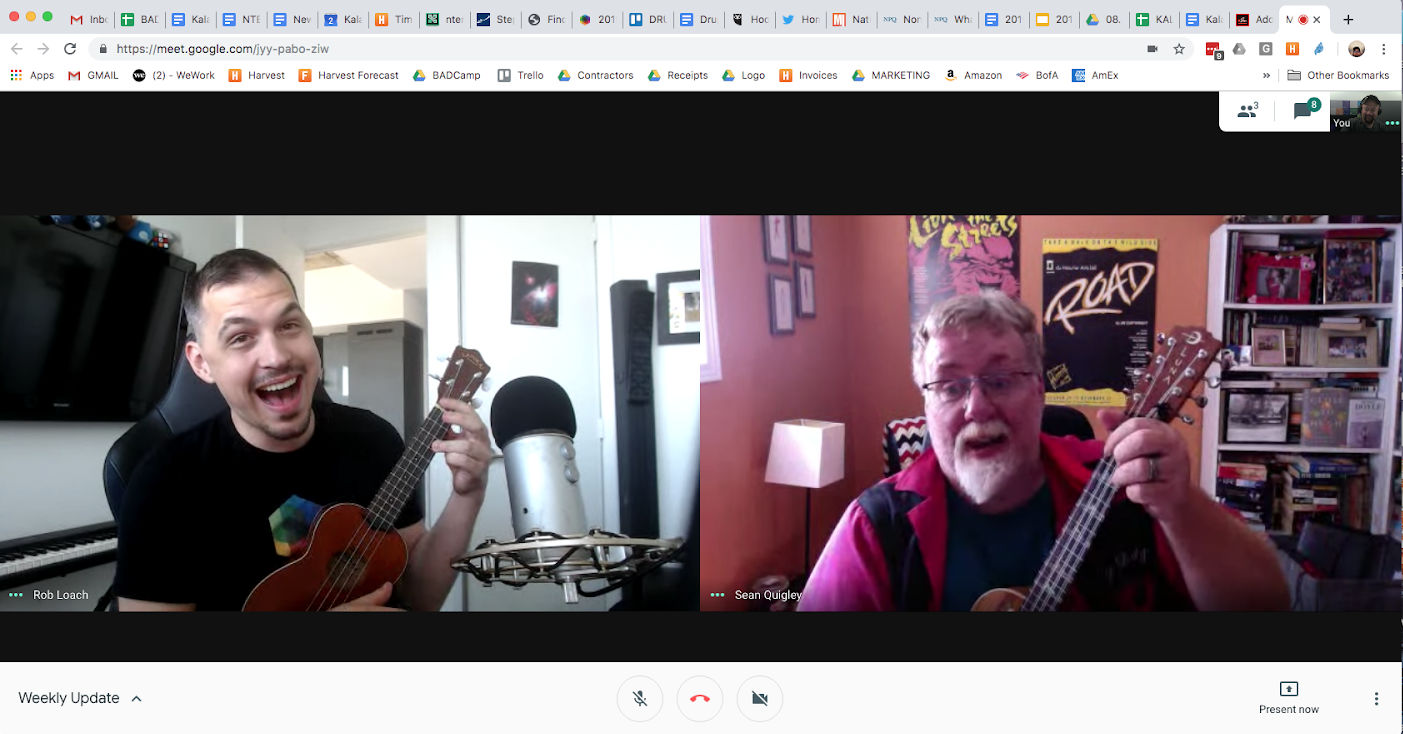
Email like a boss
I’ve found efficiency gains by focusing my email time windows to twice daily – once in the AM and again in the PM. This lets me write in a more focused and potent way that is freer from other distractions. I’m able to craft and refine messages better, perform more effective triage and feel more on top of things. The AM pass generally sees me cherry-pick the most urgent mail (from a filter I call “purest work – no projects” that hides email notifications from other PM tools) and either respond or TODO them, and catch up on some newsletters or timely messaging. Later in the day, I do a bit more cleanup like unsubscribing, visiting less filtered lists and going back in time to emails that flew by. Most people don’t expect an email response within the hour. Phone, Slack, and meetings are more immediate forms of communication. And, if something’s urgent another member of my team will generally be cc’d and bring it to my attention via Slack. This technique may not be for everyone, but it helps me process triple digit email queues.
– Andrew
Over-communicate and track your time
I have been coworking for a while. Here are a couple of things that I learned early on that have really helped:
• Over-communicate. If you are unsure, or if you can make an opportunity to just say hi, it can work wonders.
• Track all of your time. Even if it is not billable. This reduces anxiety, and if you use a tool like Harvest you can run your own reports, which can be valuable info!
– Greg
Communicate your work schedule to your household
Apart from discussing the hours you are working from home with those you live with, it’s also important to let them know what times you will have calls at. In the past, I’ve been in awkward situations where one of my family members was shouting in another room while I was on a call. Dedicated home office spaces help avoid these situations but if you share the space you work in with others, it’s even more important to give them the heads up when you need things to be quiet. That way you can limit interruptions. But life happens and who knows, maybe your next work interruption will be a viral moment: children interrupt BBC News interview.
– Graciela
Make it clear you are working
You are home. When you’re home your family might be used to you being free – and that can mean interruptions. Communicate your work hours – and while yes you are at home, we need to treat this time as though you are at work. Don’t ignore them completely (as this could be the office chatter you need) but let them know that you cannot stop working every five minutes to help out with something. This will help you stay focused and more productive.
– Jason
Use video conference tools for meetings
At Kalamuna we value being able to collaborate both internally and with our clients over video conferencing. It allows us to monitor non-verbal communication when something might be confusing or when a piece of functionality really wows a stakeholder. It helps create relationships and reminds us that we’re all humans. Creating a video-first culture ensures that our team is ready to face the agenda at hand and their attention is focused. Get yourself and your workplace camera ready and make sure your internet connection can handle the bandwidth. If you aren’t able to share your camera, explain to your team why: perhaps you're conserving bandwidth or not feeling well.
– Kristin
Make your video look good
Yes, we are at home, but take some time to improve your environment for video presentations. Drag some lights over – you don't need to be Scorsese, but don't have clothes hanging in the background – make an effort!
– Greg
Use tech to stay connected
If you work in an office, odds are you have interactions with your co-workers. It is important to find ways to keep that interaction going. You don’t have to feel like you are alone on an island. Applications like Slack, Google Hangouts and other text or video applications can go a long way in feeling like you and your team are close. I have worked remotely for years now and some of my teammates and I have never met in person, but because of applications like these I’ve felt just as close to them as if we worked in an office together. You are not completely alone, reach out and keep the interactions alive.
– Jason
Environment Tips

Designate a work area (and careful with distractions)
The dishes need to be done, the laundry needs to be folded and there you are at home. Five minutes won't hurt right? The problem is that once you get into “cleanup mode” it can be difficult to break out. Yes we are home, but we are also at work. It’s important to create a worklike environment. If you have an office, use it, if not, designate a specific area in your home where you will work. In your “office” you are at work. This will help keep down the distractions and help you focus.
Also, it does not happen for everyone, but it does to some, where the place you work in your home becomes associated with work. If you work from the couch that becomes the office and even when you try to relax all you can think of is work. Designating an area in your home for work, can help create a healthier work/home life balance.
– Jason
Put a veil on your workstation
When I lived with roommates, my workstation was in my bedroom. I could see my computer sitting on a desk from my bed. My computer had a “breathing” green light on it – which I had to cover with an opaque piece of tape so it wouldn’t illuminate the room in a rhythmic way. Having work associations in the bedroom was not great for sleeping, so I put a silky white piece of fabric over my workstation everyday when I was done work. Besides being a good ritual to indicate the work day was done, when I returned to my room to sleep I didn’t have to look at my computer (or the work clutter on my desk) and think about all the problems I had to solve.
– Patricia
Work together, apart
While you’re working away, if you thrive with others around, have an ongoing background video conference with the people you’re working with. Despite all working remotely, for some it’s great getting that coffee-shop vibe, while not at a coffee-shop. Make sure to mute yourself when not speaking though.
– Rob
Too quiet for you?
I am a big fan of having a video on YouTube playing on my second monitor to be extremely helpful in generating my own office buzz. Just to hear someone else's voice instead of silence goes a long way in feeling like you are not alone. If you’re not a video person, music or podcasts can be equally great in killing the silence. Just remember, don’t get too sucked in, you are still at work.
– Jason
Final tips + thoughts
By focusing on your health and well-being, staying organized, upping your communication skills, and tweaking your environment - you can work like a pro from home. To bring it all home, here’s some bonus advice:
“Try the tips we have listed here. Try other tips you find online. Make up your own tips. See what works for you and dance like nobody's watching, because they’re not.”
– Lily
“Working remotely can be a shift, and difficult to adjust to. Don’t let that stop you from being an absolute badass. Set up a legendary working environment that allows you to thrive and be the best version of yourself.”– Rob
If you’re remotely interested and want to learn more, Lily wrote a post on how to Throw an Epic Remote Office Party.
We’d love to hear your tips too - please share them with us on Twitter!
See you online :-)





