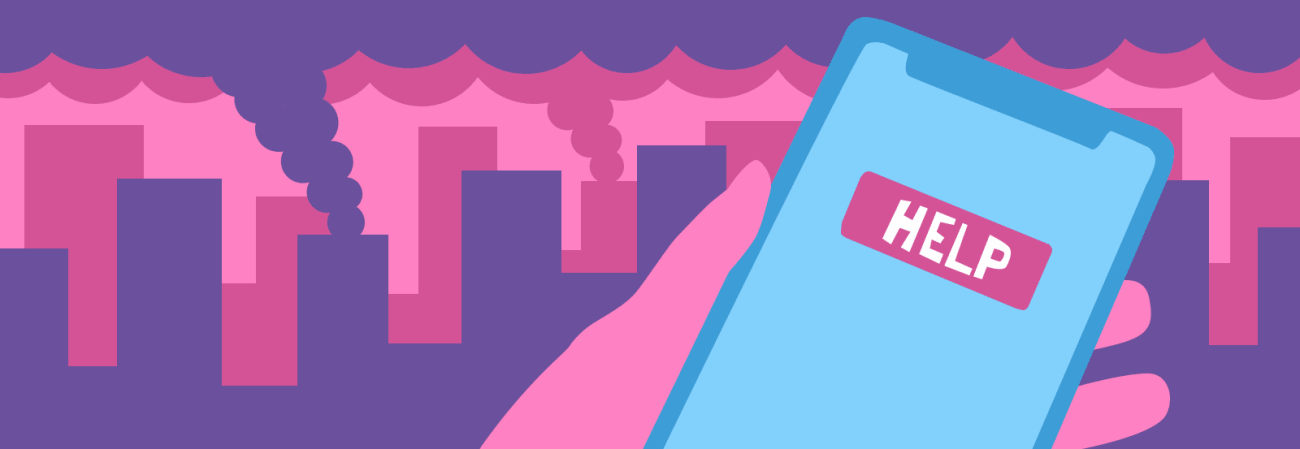Make Your University Websites Accessible

Share
I’ve learned a ton about web accessibility through our work with universities — more relating to the macro variables surrounding the topic and less about code (I am a content strategist) — and if I were a university web manager, content editor or creator, I’d sure want to know this stuff. (For the uninitiated, “web accessibility” refers to enabling equal access to online content and services for all people, including those with visual and mobility impairment.) So here’s my quick overview of things folks in higher ed IT might want to know about web accessibility.
1. Find out what you need to do
US law says that publicly funded universities’ online materials must be readable by people with disabilities such as visual and auditory impairments. Title II of the Americans with Disabilities Act ("Title II") and certain sections of the Rehabilitation Act of 1973 require that public universities provide qualified individuals with disabilities equal access to their programs, services, and activities unless doing so would fundamentally change their programs, services, or activities, or would create an undue burden. Thus, public universities must provide equally effective communication to people with disabilities, no matter what media they employ. Public universities that use the Internet for communication regarding their programs, goods, and services must make that information accessible.
If your university isn’t compliant with these rules, it could face an inquiry from the US Department of Justice. In 2015, The National Association for the Deaf (NAD) sued Harvard University and Massachusetts Institute of Technology for alleged violations of the Americans with Disabilities Act and Section 504 of the Rehabilitation Act of 1973 by failing to provide adequate closed captioning for online educational video. The resources consumed in such a legal defense are significant, and any institution upholding a public mission has no interest in the press catching wind of such an offense.
Ok. Where do I find this stuff?
You or the relevant department head in your school can find out what your institution needs to do to make its online content accessible by reading the World Wide Web Consortium’s (WC3) Web Content Accessibility Guidelines, also known as “WCAG.” Three compliance levels (A, AA and AAA) outline criteria for meeting the needs of different groups and different situations. While universities, generally, should comply with the AA level criteria, you should understand the levels to know what your particular organizations should do. More tactically, you can also begin to audit your web content’s accessibility using several online tools. These tools include Tenon,WAVE Toolbar,HTML_CodeSniffer, and many others.
2. Make a group accountable for university-wide site accessibility
Because the university is a hierarchical organization, and because there are potential legal ramifications to maintaining inaccessible content, someone at your university needs to make sure content is compliant. Ensuring compliance is usually more than one person can handle, so creating a committee that divvies up compliance oversight could work. Committee members may include a high-level administrators, IT managers, senior content creators, or people in similar roles.
3. Find accessibility experts on your campus
Many folks who know about web accessibility have a particular bent to them, I’ve found. They are more apt to work in social justice-related fields, education, non-profits, etc., so if you work at a university, you most likely have access to people who are familiar with (or experts on some aspect of) accessibility. Reach out to them and see if they will take a place in your university’s grander accessibility effort, whether that’s by joining a committee, volunteering to train staff, or in some other way contribute to the university’s effort.
4. Identify incentives for doing the work
While fear-based appeals can work (“Learn all this new stuff and make your site accessible now, or else,” “it’s your job,” “it’s the law,” etc.) people will more likely learn something new if they understand its real impact on other people. Educating folks on how accessible websites open up information to people and improve their lives could motivate them to learn about accessibility and edit their sites. Your colleagues work in a learning institution, after all, and they probably have some personal interest in education and the free flow of knowledge.
You may also benefit from instituting a reward structure for departments or content editors who work to make their sites accessible. Could your university hold a contest wherein the first college whose sites pass all the WCAG standards gets a grant? Or do you have a ranking system that awards points to individual content editors when they edit content into compliance? How can you recognize individuals or departments that comply with WCAG standards? Thinking about your stakeholders’ incentives for participating in a wider accessibility effort will help you succeed.
What do you think?
I hope what I’ve learned is some help to university web managers wondering how to implement a web accessibility compliance plan. If you have questions or feedback on this article, or if you’re interested in having one of our accessibility experts take a look at your site, drop me a line at shannon [at] kalamuna [dot] com.