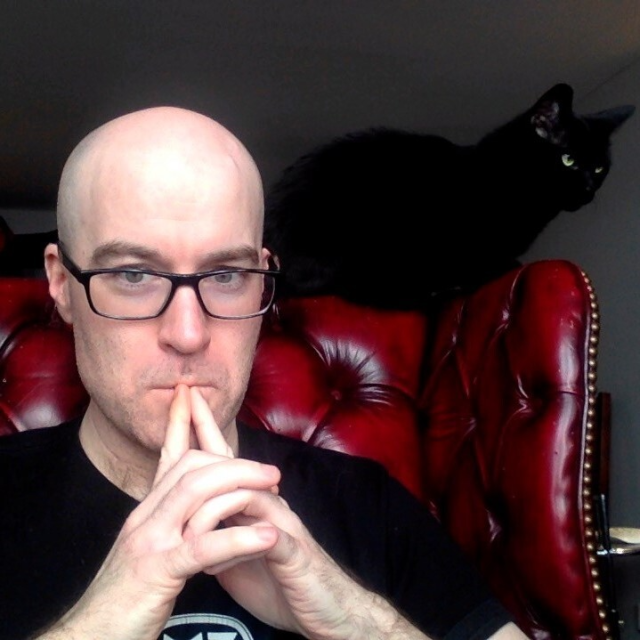Keep Your Site Evercurrent: Security Updates Just Got Easier

Share
At Kalamuna we not only build Drupal websites, but we also provide support services for a plethora of clients. One of these is providing security updates; we pride ourselves on keeping our clients’ sites safe and free from vulnerabilities. But, I have to admit that when I hear of new security releases I cringe. I think about the tedious process of going through each site or trying to recall who has what modules installed on their site. But I just discovered an app that finds all of the new security updates for me: Evercurrent. Read on to see how it works.
Evercurrent consists of two easy-to-use elements. The first is the contributed Drupal Module Evercurrent, maintained and supported by our friends at Project Ricochet. The other is a dashboard provided by evercurrent.io that intergrates with your Drupal site to listen and then become aware of vulnerabilities as they occur. The harmonization between them makes being aware of security updates easy, either through email or checking their dashboard. The dashboard not only reports susceptibilities but also provides links to release notes and currently supported modules.
Available on Drupal.org, the Evercurrent module should be installed on your development or production site. Once enabled, navigate to Administration > Configuration > Evercurrent to open the settings page. To complete the setup you will have to go to the dashboard Evercurrent provides when you have signed up for one of their accounts. Select the “Add new site” link and provide the site’s name, description, website URL and which types of update emails you want to receive. After saving, you will be re-directed back to the dashboard.
Back at the dashboard, select the API keys gear icon for a display of all the available keys for your sites. Copy the appropriate key and navigate back to the site’s Evercurrent configuration page and enter the key. Save the configuration, run CRON and you’re good to go.
At the Evercurrent platform you can organize and filter the dashboard according to your needs: by site, by type of update, module name, etc. You can also set up email notifications by type of update, so you only get the updates most relevant to your needs.
No more painstakingly going through sites one-by-one looking for updates. The magic of Evercurrent is upon us. Now we have the time to sit back and relax for a moment before tackling the next world problem.