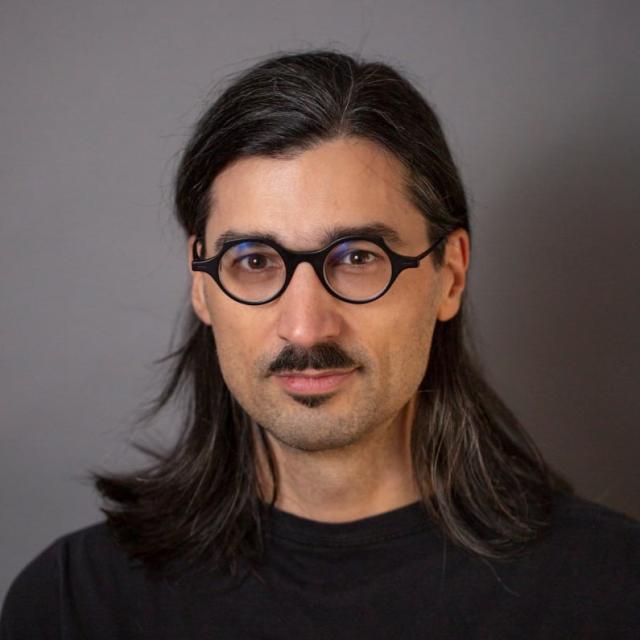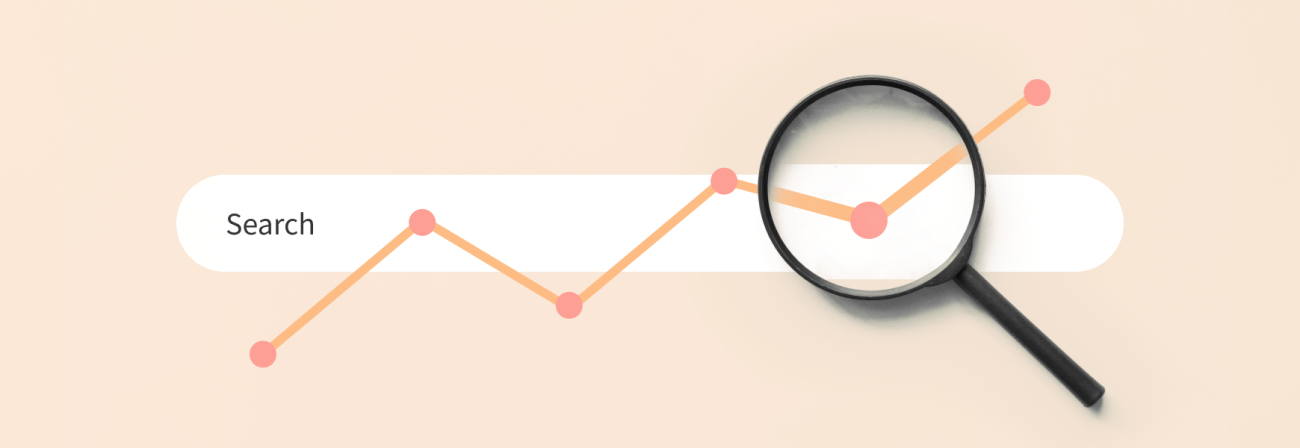How to Use Google Data Studio and Other Analytics Dashboards

Share
Google Analytics is a powerful tool, but it can be unwieldy and inscrutable to the uninitiated. Sharing PDF exports is cumbersome and static. Analytics data may be spread across multiple accounts, making it hard to see the bigger picture. To address these problems and more, I spoke at Drupal North this year on how dashboards can turn analytics data into informational, easy-to-understand reports through data visualization. Check out the video of my presentation here.
Dashboard technologies can combine multiple data sources like Facebook, spreadsheets, MySQL, or large datasets to present a big picture on your campaign performance and move a team to action. Think: Analytics meets Powerpoint. Think heads-up displays.
This talk considers:
-
dashboard technologies: Google Data Studio, Databox, Tableau, PowerBI
-
middleware connectors like Segment that liberate your data for direct queries
-
growth strategies through analytics
-
broader digital marketing implications like automation
For more information about the free Google Data Studio template mentioned in this talk you can extend for your own use, please see this related blog post: http://bit.ly/dn-gds