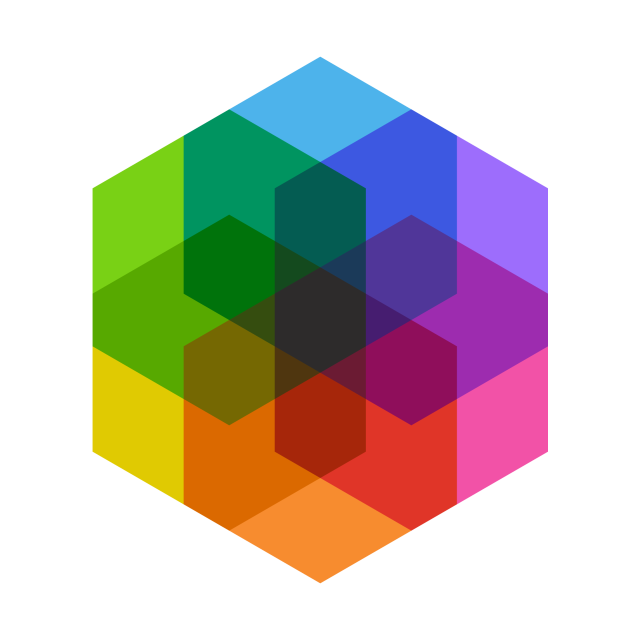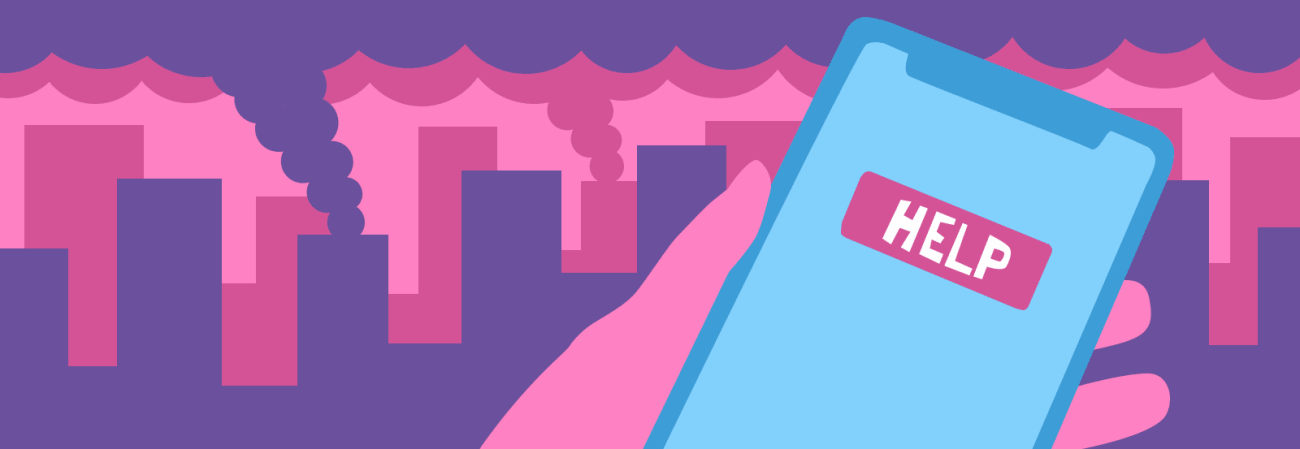
Accessibility Challenges in an Emergency (Web Design for Disaster Part 3)
Share
As the world experiences an unprecedented series of natural disasters, pandemics, and social upheaval, it is a good time to consider how well your website or application might perform in unexpected situations, and to discover new ways to ensure accessibility and improve communication during a crisis.
The team at Kalamuna has helped many organizations prepare for and respond to emergencies. In this series of posts, we share research and lessons from our previous projects and the best practices we are now recommending to our clients.
Web Design for Disaster:
Part 1 - Alert Banner Best Practices
Part 2 - Emergency Landing Page Best Practices
Part 3 - Accessibility Challenges in an Emergency
Why is accessibility important in an emergency?
While creating a website or digital application, you may spend a lot of time thinking about who your users are and how they will interact with technology during their daily routines. Ideally, you will focus on accessibility, ensuring people with a wide range of disabilities and limitations can accomplish essential tasks.
However, during a natural disaster or other public emergency, conditions may change dramatically for your users, inflicting a wide variety of new physical, mental, and environmental challenges. For those with pre-existing disabilities and limitations, the impacts may be even more severe.
At the same time, access to your platform may become more important than ever, as people urgently seek information and assistance. Even applications that were not originally intended for use in an emergency, such as social media sites, can suddenly gain an unanticipated relevance in a crisis.
Therefore, it is crucial to consider the challenges your users may face in unexpected situations and take steps that ensure your system will remain accessible when needed most.
What are some challenges to consider?
Many accessibility challenges in an emergency - such as vision or hearing loss due to injury - can resemble limitations that are regularly experienced by some people with disabilities, and can be mitigated with similar affordances. However, other factors may be unique or especially acute, and require you to explore new methods and solutions in order to address them.
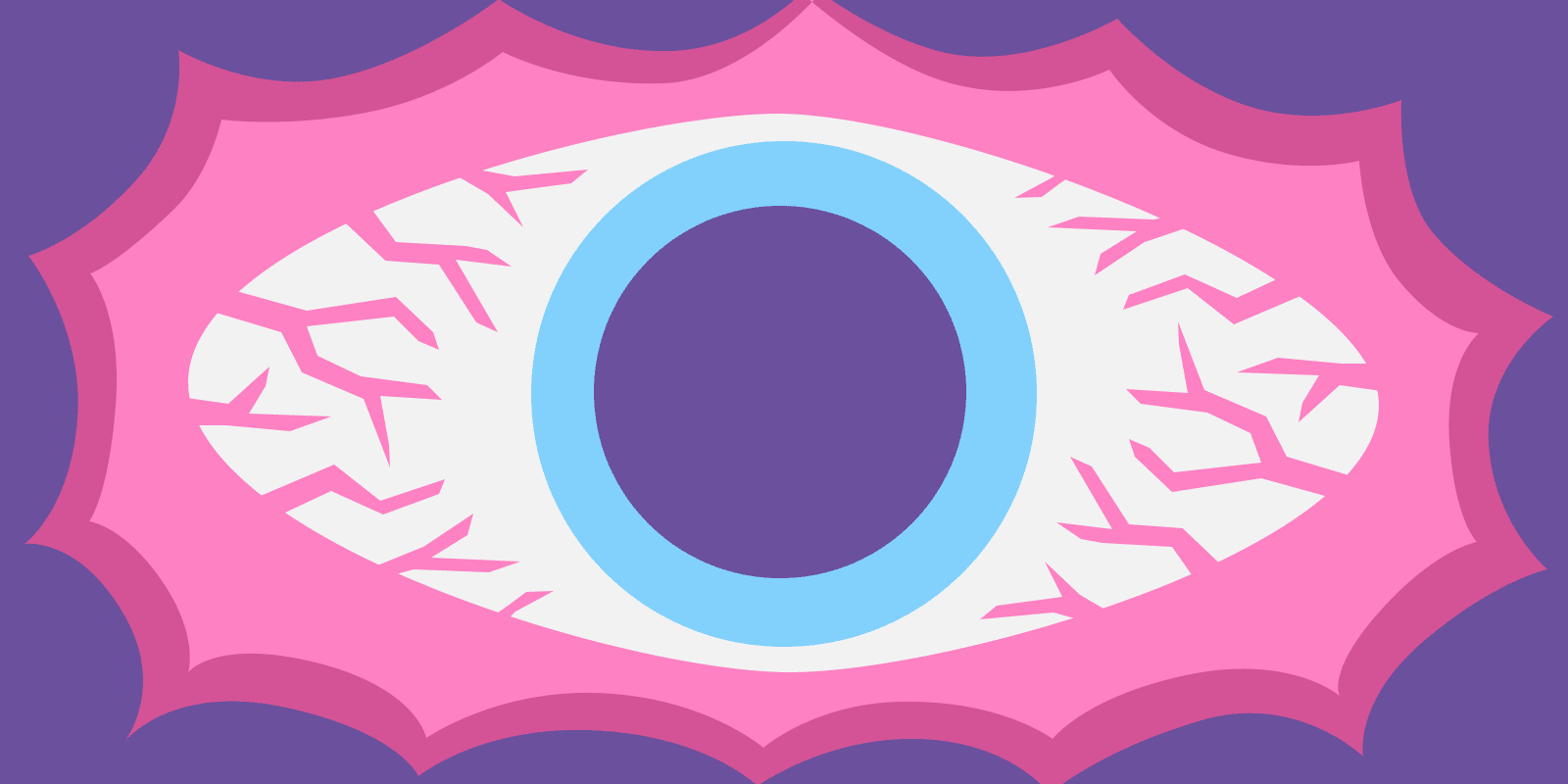
Trouble seeing or reading
During a natural disaster or other crisis, people may suddenly find themselves having problems with their vision and ability to read.
The reason may be environmental, such as it being exceptionally dark due to a power outage or thick smoke, or exceptionally bright due to the blinding sun or strobing emergency lights. A person's eyes may have been injured through physical trauma or irritated by dust, debris, or chemicals in the air. Or they may simply have lost or broken the eyeglasses they usually rely on to see clearly.
In these cases, accessibility best practices - such as displaying large legible text in high contrast - are more important than ever. This is especially true since people experiencing vision problems for the first time may not be familiar with browser or device accommodations such as high contrast mode, interface font sizes, or text-to-speech processing.
Alternatives to reading should be made available when possible, such as providing phone support and displaying the number prominently on your site. And, as the technology matures, you may be able to interface with conversation-based assistants such as Alexa to provide an audio interface to your systems.
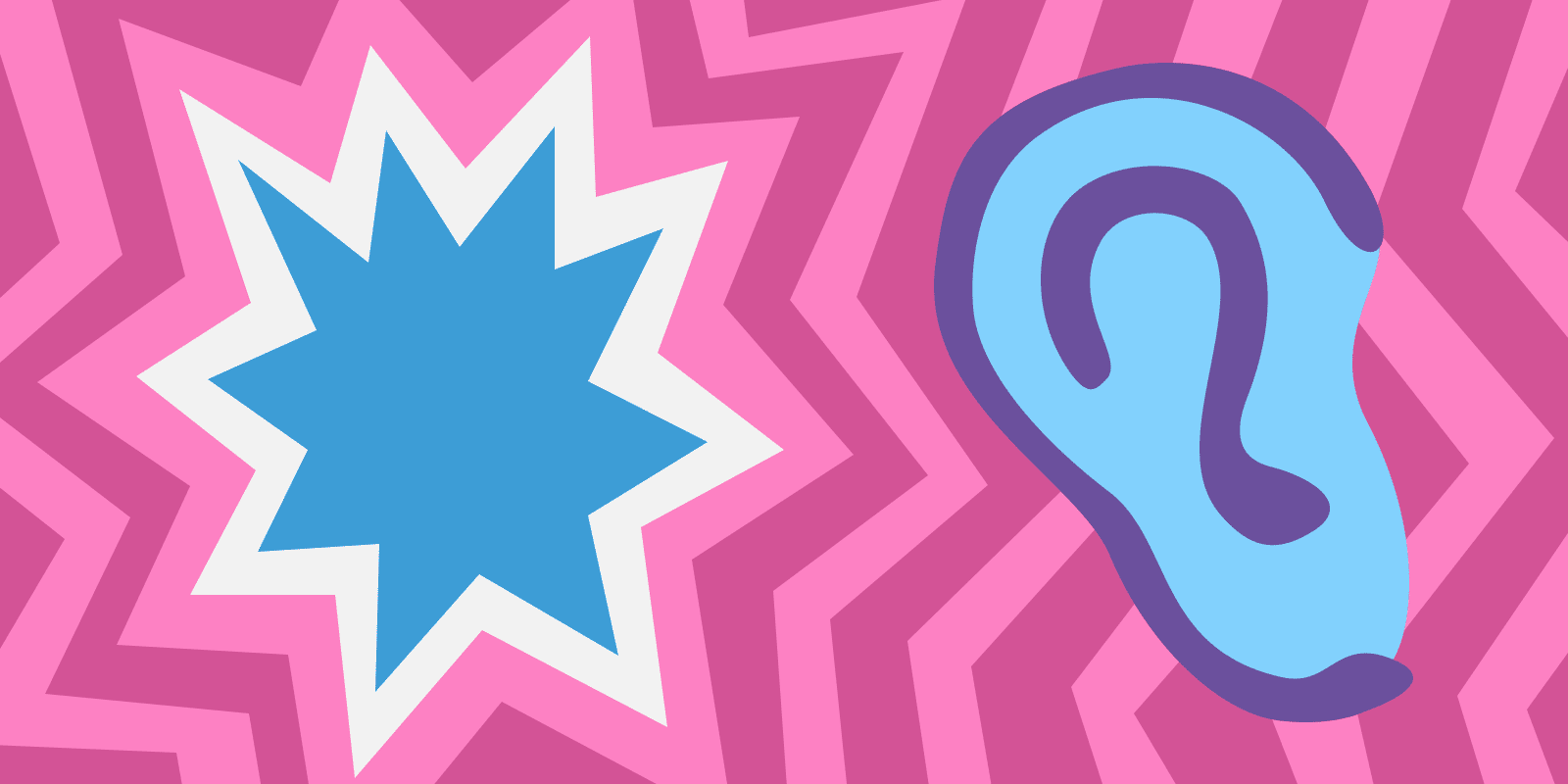
Trouble hearing
Just like with vision and reading, emergencies can present acute problems with hearing and comprehending speech. A cacophonous environment may drown out sounds, or a loud explosion may cause temporary or permanent hearing loss.
Suppose you are communicating important information through audio or video, such as broadcasting a press conference in the aftermath of a disaster. In that case, the information may be inaccessible to anyone who has permanent or temporary hearing problems.
Any live video should have closed captions enabled if possible, and any full recordings should have transcripts posted whenever they are published. Providing a sign language interpreter at live events can help deaf individuals, but it would likely not assist many people suffering from temporary hearing limitations.

Trouble speaking
During an emergency, it may be hard for people to talk or have their voices heard and understood. They may be physically unable to speak, their words may be drowned out by background noise, or (in some especially tragic situations) they may be unable to talk out loud without giving away their position to a violent attacker.
Therefore, you may need to provide alternatives to systems where people use their voice to call for help or take necessary actions. Even 911 call centers are starting to support the ability to text with an emergency operator, even though they'd still prefer you to call if possible.
And while voice authentication systems may not have gained widespread support beyond a plot point in many heist movies, some companies are starting to experiment with the technology to allow customers to validate their identities. While helpful under many circumstances, these should not be the only method provided for accessing critical services.
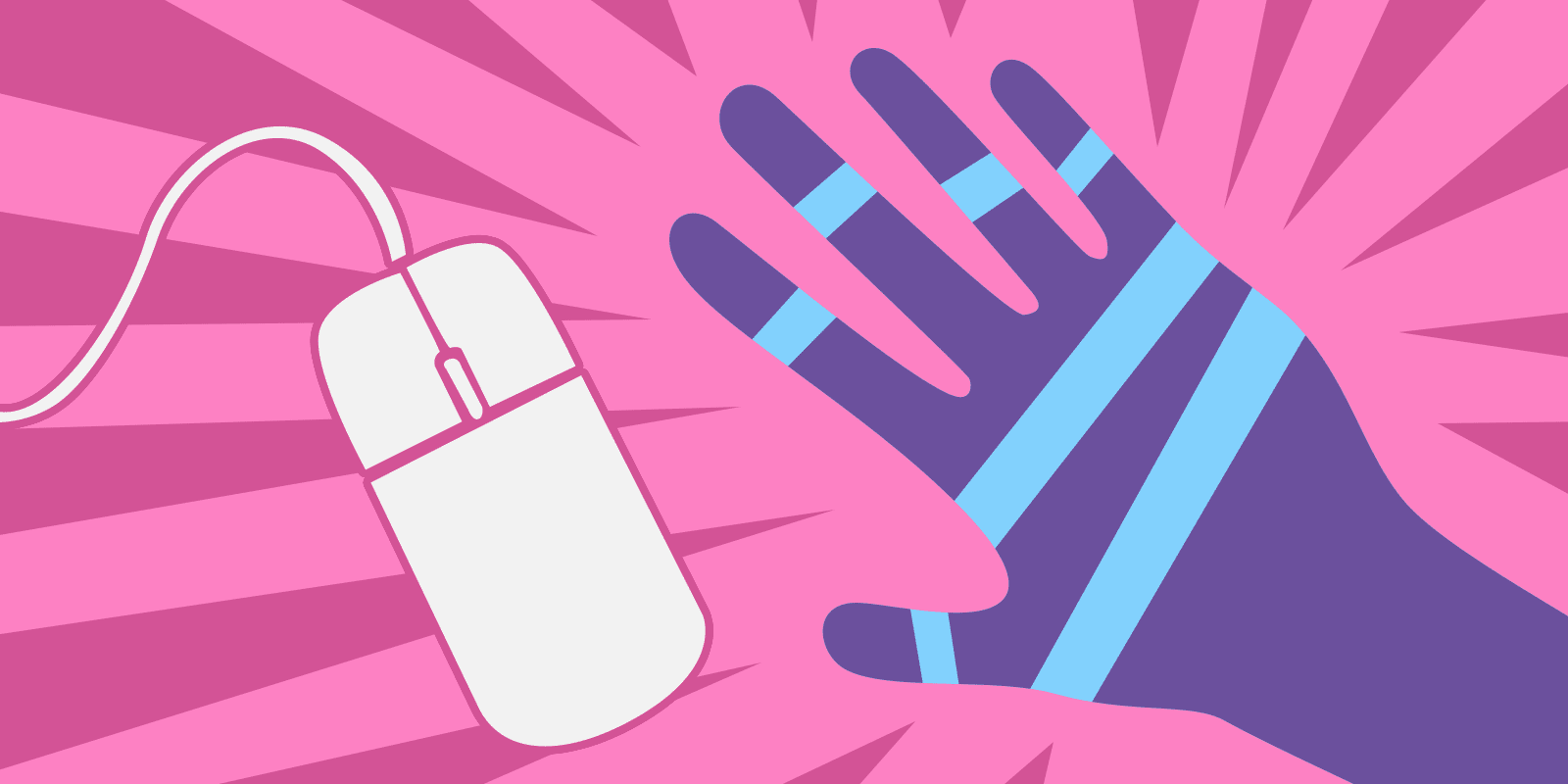
Physical injury or incapacitation
The risk of physical injury is one of the defining characteristics of a disaster or emergency. When someone is hurt it is often vital that they request assistance and receive care promptly.
However, while injured, it may be much harder to manipulate technology and complete required actions. You should already have implemented affordances for users with motor impairments, such as large buttons and keyboard navigation, but the importance of these steps may gain a broader urgency in a crisis.
If someone finds themselves unable to move, they may seek help through alternative methods such as voice interfaces, even if that was not intended for such a system. If you don’t consider how someone in trouble might use your voice platform, they may end up spending the remaining moments of their life calling out for help that will never come.
And if someone is unconscious or immobile, another person may need to use their phone to call for assistance or log in to their user accounts to find contact information or medical details. In this case, the common security goal of keeping others from accessing a device or account may suddenly become a barrier, so you should consider how your users can prepare for an emergency and how your system can provide access to others when needed.
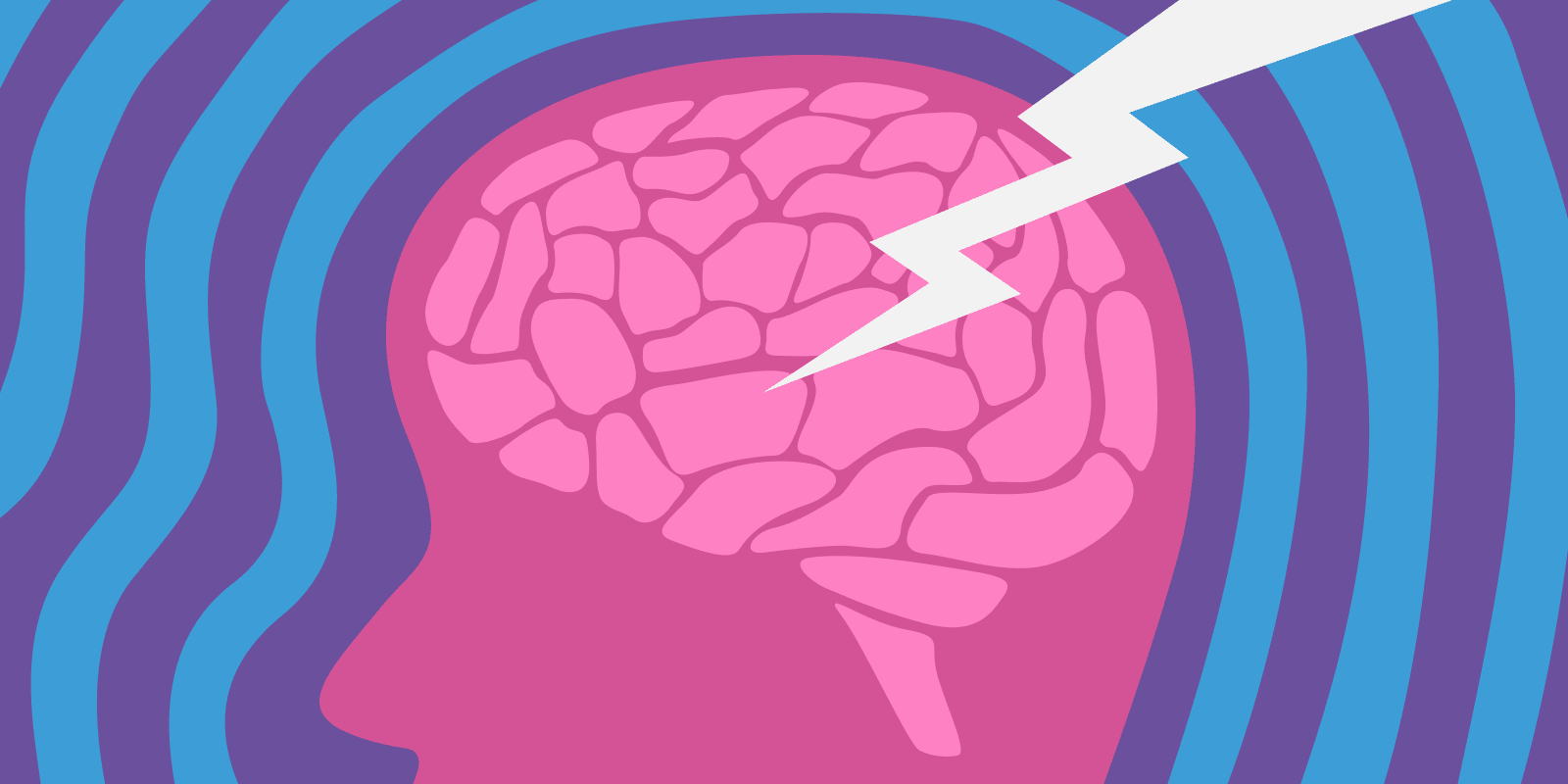
Cognitive impairment and stress
Some afflictions may not be obvious in the aftermath of a natural disaster or severe crisis. In addition to physical injuries and perception difficulties, survivors may be suffering from cognitive impairments that make it hard to think clearly and act rationally.
In many cases, these difficulties can be a direct result of trauma caused by a vehicle impact, explosion, or falling debris. However, even survivors who escape injury can experience cognitive impairment due to the acute stress of dangerous and terrifying situations, which can cause negative cognitive effects that diminish attention, memory, reaction time, and judgment.
You can mitigate the impact of these limitations with a focus on clarity and simplicity, both in the content you write and the interactions you design. User testing can reveal problems that people may encounter when trying to accomplish important tasks, allowing you to identify minor annoyances which might turn into insurmountable barriers in some circumstances.
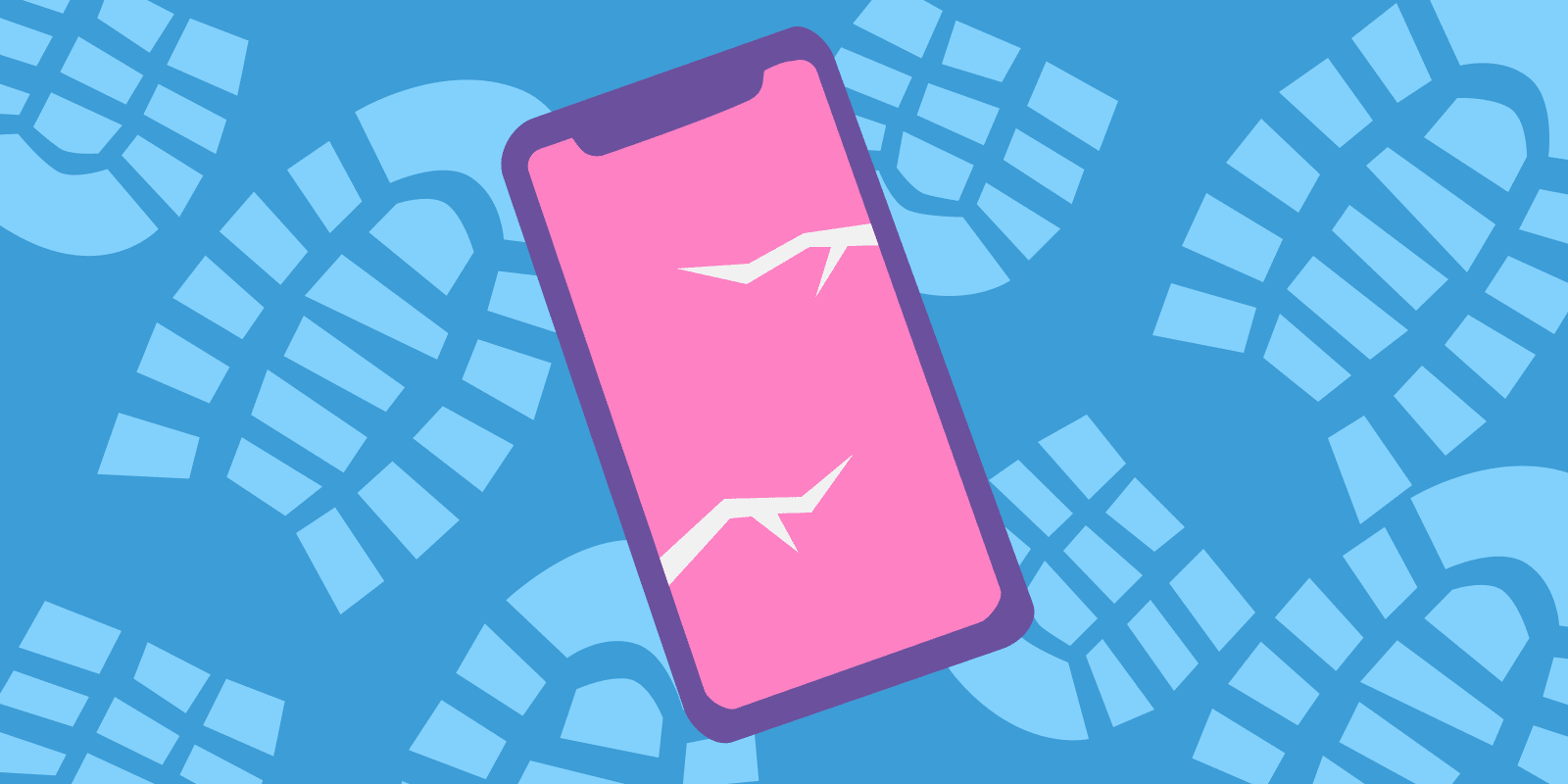
Technology limitations
In an emergency, not all of the barriers to accessibility are due to the physical and mental limitations of the people impacted. There are also technological challenges that affect the ability to get online and interact with your website or platform.
Your users may have to evacuate their home or office, leaving behind their desktop computer, and can only access the internet on their mobile device. Or someone may lose or damage their phone and must use an unfamiliar computer to get online.
It is essential to ensure that you are providing reliable cross-platform support, and all important features are accessible no matter what type of device, operating system, browser, or screen size a person may find themselves using. A service like BrowserStack may help you conduct the necessary testing.
Also, consider how network speeds and availability will be impacted by a disaster, as infrastructure is damaged and everyone tries to get online at the same time. Large pages with big photos and third-party integrations may take a long time to load, or may not even render properly if some resources cannot be accessed in time. A focus on simplicity and efficiency can help your platform remain accessible during a crisis.
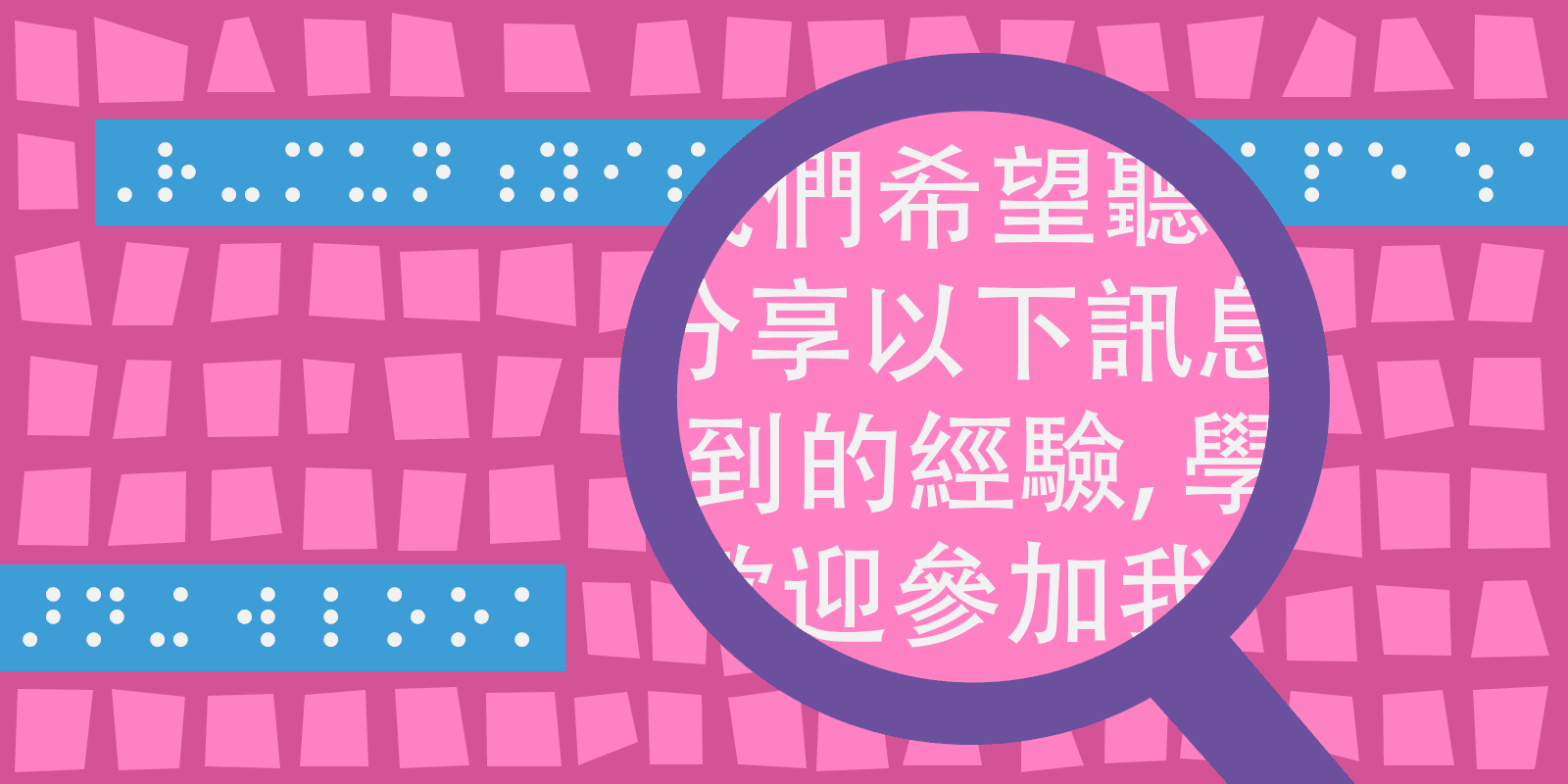
Loss of assistance
Until now, we’ve primarily discussed new challenges that can be the result of a disaster, but it is likely that many of your users already have a disability or limitation, perhaps including language barriers. While these users may have found ways to access your platform during normal circumstances, an emergency may limit the availability of the tools and services they require.
Many people with disabilities rely on hardware interfaces such as braille displays and assistive input devices to interact with technology, which could be unavailable if there is a power outage or an evacuation. Others utilize software tools such as screen readers and magnifiers that might not be installed if they access the internet through another device.
In addition to technology, many users may depend on assistance from other people to successfully navigate complex interactions. They may ask a family member or caretaker to take actions on their behalf or to simply provide guidance while they go through the process themselves. In the aftermath of a disaster, those helpers may not be present or able to assist, and users may need to complete tasks on their own.
If someone is completely dependent on assistance to interact with your platform, there may not be much you can do to ensure accessibility when those resources are unavailable (other than to provide alternatives, such as phone support). However, in many cases, people use assistive technology to mitigate common accessibility issues found across the internet, and you can make certain that your platform does not present those obstacles.
While designing and building a website or application, be sure to follow accessibility best practices. When writing content, focus on communicating clearly, and provide multiple translations when possible. Before launch, use tools like Siteimprove to identify problems you may have overlooked, and conduct user testing to confirm that important tasks can be completed with minimal assistance by people with a wide range of abilities and limitations.
What are your next steps?
While this is not a comprehensive list of challenges your users might face, hopefully, this discussion has given you ideas of how to make your platform more accessible, even in the most difficult of circumstances.
The exact situations you should anticipate will vary, depending on the content and service you provide, the demographics of your users, and the likely emergencies that may occur in the countries and regions you serve.
In the next installment of this series, we will discuss some specific ways that users may be derailed from accomplishing important goals during an emergency, and the steps you can take to reduce those risks.
In the meantime, please review the other posts in the series:
Alert Banner Best Practices (Web Design for Disaster, Part 1) - Create a prominent notice to inform users of an emergency and point them towards more information and resources.
Emergency Landing Page Best Practices (Web Design for Disaster, Part 2) - Provide your users with the vital information they need for the situation at hand, all in one well-organized place, without any other distractions.