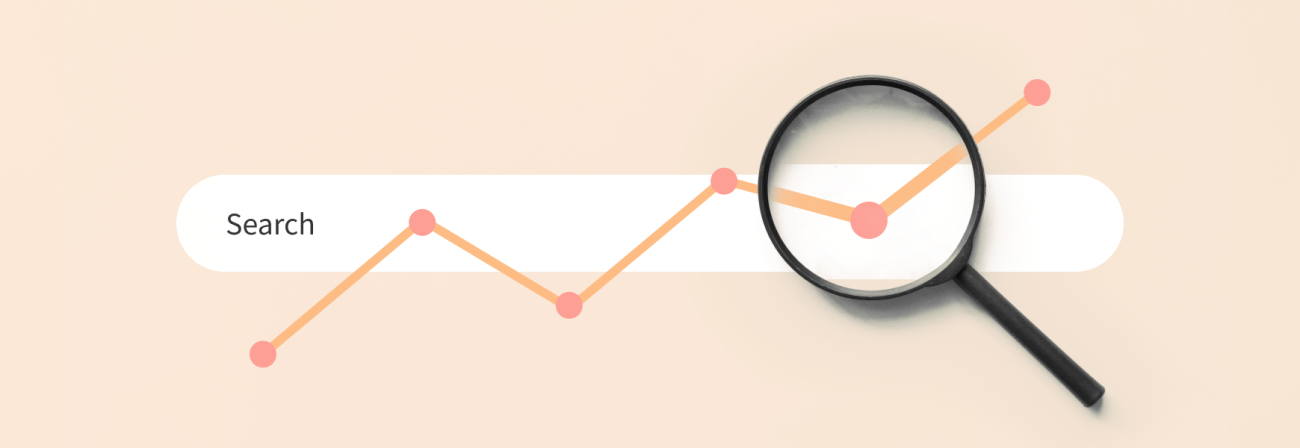Structuring Your Website and Content for SEO Success

Share
In our last SEO article 5 Tips To Get Top SEO Results, we dove into the basics of getting your website ready for top SEO performance.
In this article, we will focus on some fundamental SEO principles to make sure you are getting the most out of your content.
Keyword cannibalization
Finding your way to the top of the search engine results page can be challenging enough with all of the other companies and organizations competing for those top spots. The last thing we want to do is compete against ourselves for those top spots.
Keyword cannibalization is when you have multiple pages, usually articles or blogs, that compete with one another for the same keywords. Thus, they are eating away at each other's chance to rank.
Considering that Google typically will only show 1 or 2 results from a given domain for a search query, three if the domain authority is high, the last thing we want to have to do is fight against our content to rank well.
Checking whether or not your website is suffering from keyword cannibalization is pretty straightforward.
Utilizing the site: search option in Google, we can check to see if we have pages on our site that compete with one another for a given keyword. Simply type site:yourdomain.com keyword to search into the search box, and Google will show only results from your website that contain that keyword or phrase.
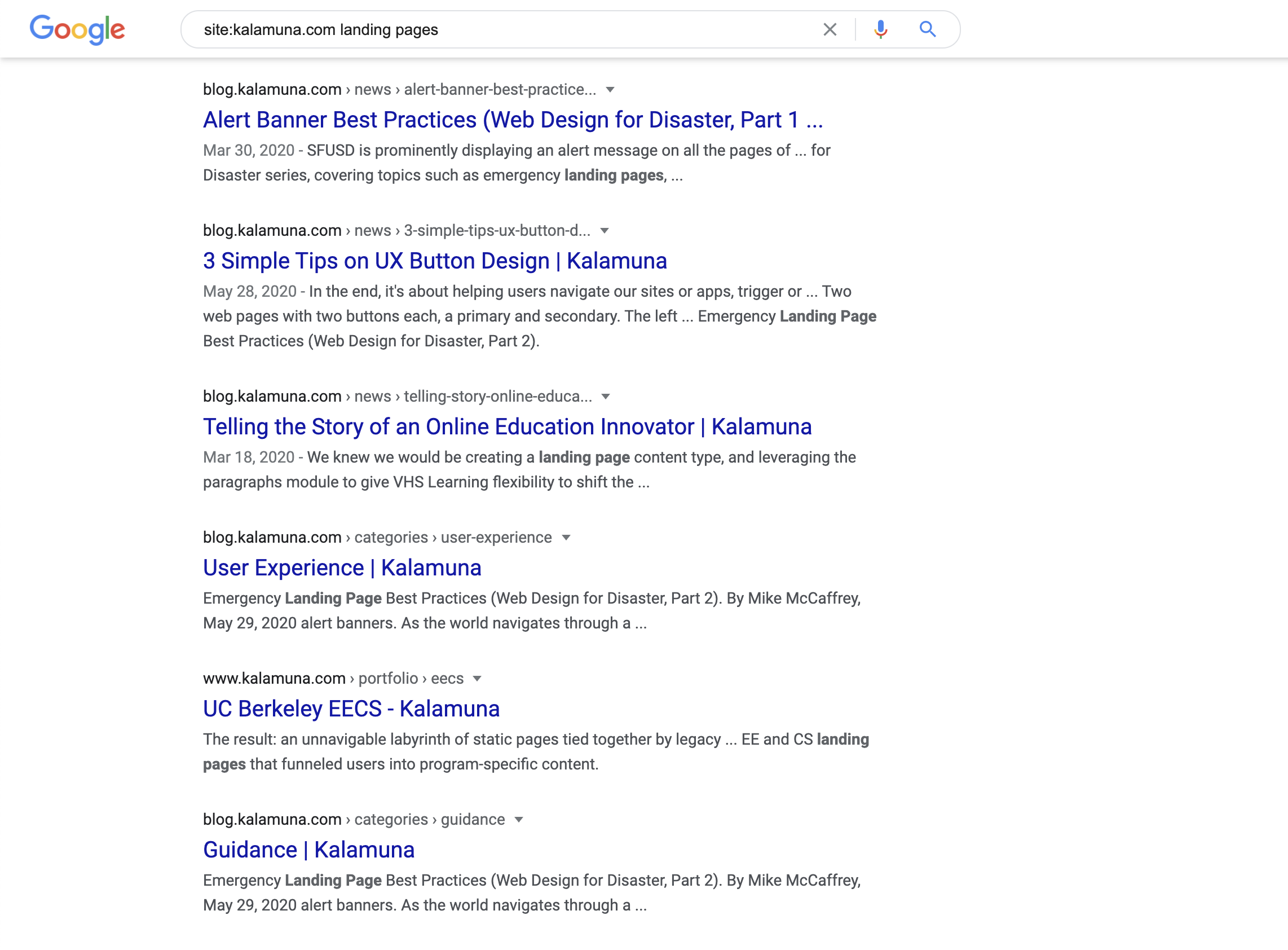
If you find pages you suspect are suffering from keyword cannibalization, you can perform the search again, without the site: search option. If your two pieces of content are ranking number one and number two, I recommend leaving them alone. However, if they are ranking 7 and 8 or neither are appearing on the front page, it may be time to take action.
Solving the problem is not complicated, but it may require significant forethought. Simply put, you want to combine the two pages that compete against each other into one page and allow that single page to rank well. We recommend that you combine the pages into the page that is better positioned in the search results and then remove the other page.
The process of de-cannibalizing your pages also plays into the concept that we spoke of in our last article about writing complete content. So in a way you are making two optimizations at the same time.
As your website grows, so do the possibilities of cannibalizing content. To ensure your keywords are consistently ranking, we recommend completing site audits regularly, maintaining your pages.
But wait, this is your second article on SEO, isn’t that keyword cannibalization? To that, we say, welcome to the SEO Silo.
Siloing
Siloing is the process of grouping related pages together, either structurally or through cross-linking, to establish keyword-based themes.
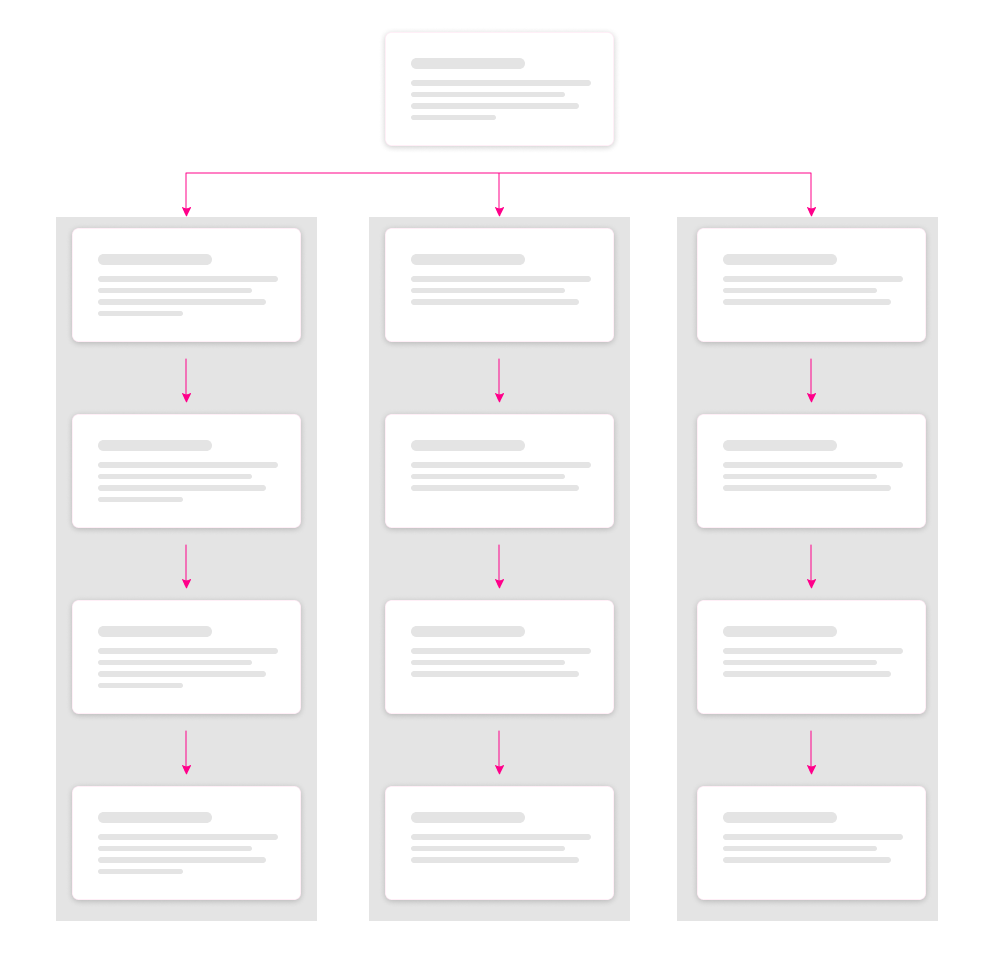
While both this article and 5 Tips To Get Top SEO Results pertain to SEO, neither is directly targeting SEO as a keyword. However, because both target topics are within the SEO space, we are telling Google that this is what our site is about.
Search engines love sites with structure. By siloing our content, we provide Google with a solid structure so that when someone does search SEO, we may rank higher because the fabric of our site says we provide content related to this particular query.
If you are finding it difficult to silo your content, either structurally or via cross-linking, it might be a good time to audit your content. It may be too sporadic and confusing for site visitors as you have a lot of unrelated content and thus not much flow to your website.
Silos also have the benefit of guiding users to additional pages on your website in a natural, logical way.
Zombie pages
WARNING some of the pages on your website may be infected! No, you haven’t been hacked, and this is not a virus, but your pages have been infected with a lack of purpose turning them into awful zombies!
Zombie pages are neither alive nor dead; they simply exist with no purpose or value.
We must understand the difference between a dead page and a zombie. A dead page is a page whose content has gone stale or outdated, leading to a stagnant performance. This could be an old blog from 5 years ago that is no longer relevant or read. Google may push this content back to page 5 or 6 or even unindex it all together.
Zombie pages, on the other hand, are living dead pages. They could be old content you are trying to keep on life support with occasional updates that add no additional value or a page with so little content that it offers virtually no benefit to anyone who lands on it.
Occasionally, pages will be created as a placeholder intended to be updated at some point in the future but never are resulting in zombies. This too has a simple solution, either create the content you intended to create, unpublish the page until you are ready to create that content or remove the page altogether if you no longer intend to create the content.
Finally, and worst of all, pages created with the sole intent to provide SEO juice by tricking search engines will become zombies.
Zombie pages hurt your SEO efforts because they are pages that offer no value and therefore represent missed opportunities for your site visitors. They also have the potential to take up a lot of your time if you keep trying to make minor updates with no positive results.
There are a couple of ways to rid your site of zombies:
- Put it to rest. That’s right, just delete the page!
- Complete overhaul. Completely revitalize the page with fresh, complete content that offers maximum value to site visitors.
There’s no need to fear the zombies. But to truly rid them from your site, you must be critical in analyzing your content, and you may have to make some tough decisions about what to do with them.
Orphan pages
Orphan pages are pages that offer valuable content, but there is no way to access them easily from your website. This means no link in the main navigation or no internal linking from any other page.
Orphan pages, much like zombie pages can represent a missed opportunity on your website. The only difference here is that orphan pages can still rank in the search results. However, as we said in the siloing section, search engines like structure and the better our structure, the easier it is for them to crawl our site.
Orphan pages simply make it harder for search engines to index our site and harder for users to find our valuable content. The number of views and time on page are big factors in ranking a page higher. If a page is hard to find, those two factors will likely be significantly lower on this piece of content and thus hurting your SEO efforts.
Also, an orphan page signals to Google that this page is not valuable enough for you to link to it yourself and should not be considered as important by the crawler.
Unfortunately, there is no easy way to identify orphan pages. This is going to require some work on your part to check the pages on your website and to check your links. Is anything pointing to a page? If not, it is an orphan page.
Ghost pages
Sometimes there are pages that you intentionally do not link to. Let’s say you have a landing page with an offer that you intend to link to solely from an email campaign to your current customers; however, it would still be ok if a non-current customer found this page and your offer in the search results. This is not an orphan page; this is a ghost page.
Ghost pages exist intentionally with nothing linking to them but do still provide value to users. Ghost pages are fine from an SEO standpoint as long as they:
- Offer value to a user and have an end goal, such as a pathway to purchase a product or download a whitepaper.
- It is not simply a duplicate of another page with some minor word changes.
- It is not intentionally stuffed with keywords.
Orphaned pages differ from ghost pages because they are not intentionally left unlinked to. They are just valuable pages alone and scared that offer no value to your SEO efforts because no one can find them.
Sum it up
No matter how good your keyword research is or how many technical SEO errors you’ve removed, you could still be suffering from a poorly structured website. We want to structure our sites to have the optimal SEO performance.
We do this by siloing like content together to create a natural, logical pathway for content consumption. We eliminate those nasty, stinky, zombies from our site, dragging us down with their awful infection. We make sure we are not allowing any of our pages to become orphans, and for goodness sake, don’t fight against ourselves with keyword cannibalization.
Structuring your site will take time and effort; however the end results will be positive for both you and your site visitors.