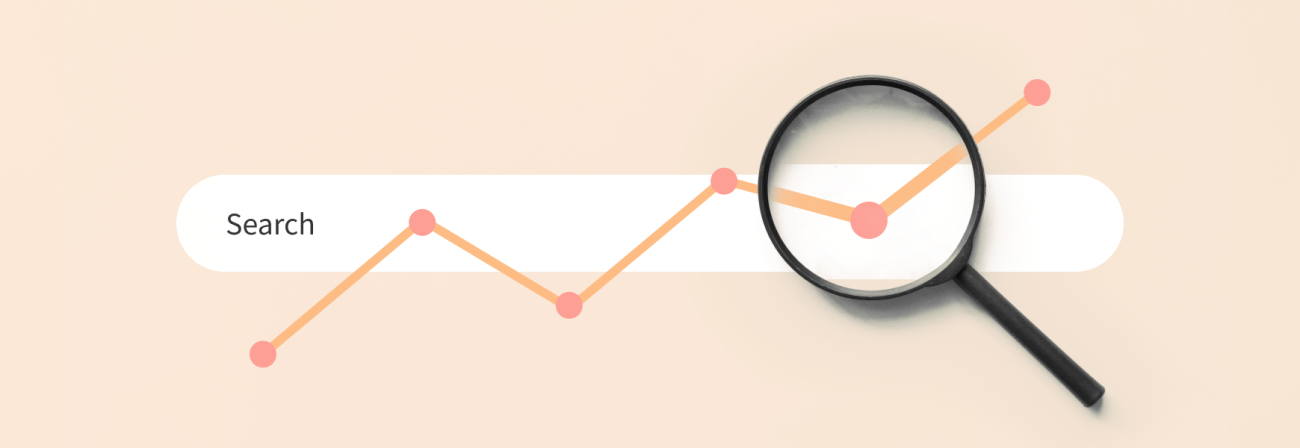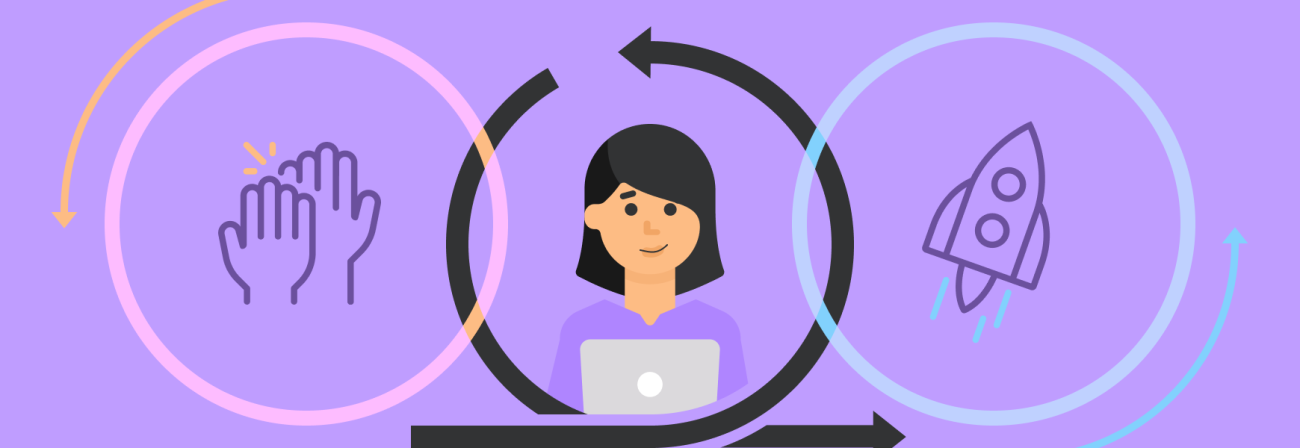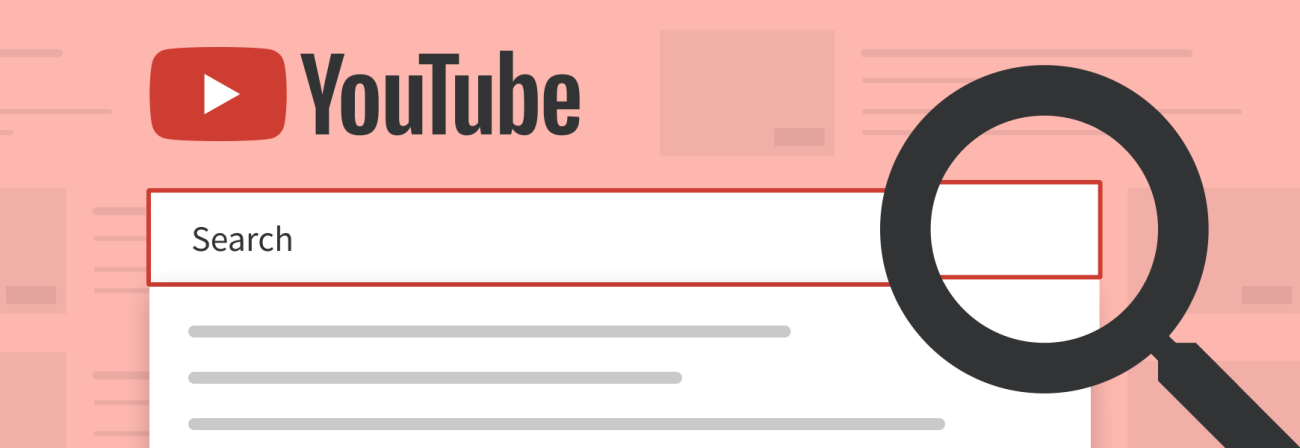
YouTube SEO Guide to Ranking
Share
When you think about SEO, Google is probably the first thing that comes to mind. However, did you know that YouTube is just a search engine? While it’s content is specific to videos, it follows the same basic principles as any other search engine. You enter a search query and it filters down to relevant results based on that query.
Like every other search engine, there are ways we can optimize our content for better rankings. The steps in this guide are by no means “complicated” but they can significantly boost your search rankings and subscriber base on YouTube.
Keyword Research
You may have guessed it, step one in optimizing for any search engine will always be good keyword research. At the end of the day optimizing content for terms people are not searching for doesn’t benefit you at all!
Keyword research for YouTube isn’t much different than keyword research for Google. You can follow the same steps outlined in 5 Tips To Get Top SEO Results, however, there is a YouTube specific trick that can make the process a little simpler.
Just like every other search engine, we must first create a list of keywords we might like to rank for. Let’s say we are running a non-profit centered around green energy and we have created a video about the benefits of solar energy. For this example, we'll be using the keyword phrase The benefits of solar energy.
You can do all the traditional things to research these keywords but we can also utilize YouTube’s predictive search to see what people might be searching for. If we head over to YouTube and we start typing in our first search phrase we see the following:
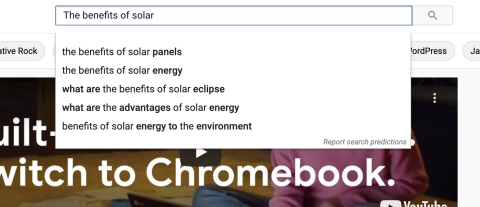
While our search phrase is listed second in the suggestions we see that the benefits of solar panels is slightly more popular and may be a better option for us if it applies to our particular video. If it does not directly apply we know we still have chosen a strong keyword phrase because it’s number 2 in the list.
Optimize the Video Title and Description
This step is similar to optimizing the Title tag and Meta description on your website. We want to make sure that we include the keywords we have selected in both the title and description.
While we don’t want to create a clickbait title, we do want the title to be compelling enough for searchers to click.
Title options for our example video could be:
Going Green 101, The benefits of solar energy
The benefits of solar energy you never knew about
These titles suggest to the searcher that they will learn something new and can be a good enough promise for them to click.
The video description is shown below the title in the search results and gives your listing a slight SEO boost if used correctly.
While YouTube only shows the first 125 characters of your description they suggest that you write at least double that (250 characters) and be sure to include your keywords towards the beginning of the description. It’s also helpful to include a link to your website in the early stages of the description. This allows for the two channels to work together.
Much like a well-written article a well-crafted video description serves to tell YouTube what your video is about and then uses that information to get it in front of the right audience.
Create an awesome thumbnail
YouTube is a visual platform. Therefore, whenever possible, we need to ensure that we are offering great visual components. The video thumbnail can often be something that is overlooked.
When uploading a video YouTube gives you the option to select your thumbnail from several frames of the video or upload one of your own. It is highly recommended to upload one of your own as opposed to simply selecting a frame. This gives you the opportunity to do some very compelling graphical work with your thumbnail. Let’s take a look at two different thumbnails from our research.
Thumbnail A

Thumbnail B
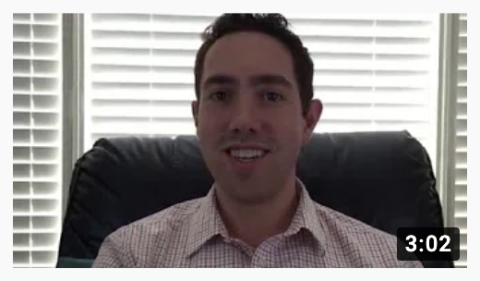
Both of these thumbnails are from videos regarding the benefits of solar energy. Thumbnail B simply shows a man in front of a camera. Can you tell based on this alone what listing B is about? Thumbnail A, on the other hand, not only shows a visual representation of solar energy at work, but it also includes the video title right on the graphic. Awesome thumbnails along with great titles and quality descriptions can create a more compelling listing that searchers want to click on.
Keep them watching
Did you know that YouTube uses watch duration as a ranking factor? This should teach us two things right away:
1. Longer videos will outperform shorter ones
2. But only if they are captivating
Longer videos outperform shorter ones simply because the watch duration has the potential to be so much higher. A 60-second video cannot be watched for longer than 60 seconds, but a 15-minute video can. This is where our second point comes into play because if your video is 15 minutes and is only watched for 15 seconds the opposite can occur.
There are a few ways we can create captivating content. The first is by writing a great script. It’s easy to publish content on YouTube and it can be tempting to just turn on the camera and film away, but videos that are littered with “um... er... ah...” and bounce around without any logical pathways are doomed. A well-written script can keep you on point and prevent you from unnecessary pauses while you think of your next sentence.
Secondly, you can try adding some visual components to your videos such as animations or other graphical components that support the things you are saying.
Finally, you need to give your videos life by presenting the content with personality. Great content that is presented in a dry, monotoned way, will send viewers running. Be as excited about what you are presenting as you want your audience to be. If public speaking really isn’t your thing, that’s ok, find someone who can deliver your script in an exciting way.
Ask them to engage
You’ve probably heard it a thousand times before, “make sure to like, comment, and subscribe,” but there is a reason that content creators ask for this. Engagement boosts rankings! Every thumbs up, comment, and subscription send signals to YouTube that viewers enjoyed your content enough to engage with it, and thus, YouTube will start ranking you higher.
It is for this very reason that you should respond to your commenters. Your responses could, in turn, create more responses, and the process repeats. This also allows you the unique opportunity to be in direct contact with customers and potential customers and begin the process of creating a community around your content.
Proper Tagging
Tags are used by YouTube internally to categorize your video content. It’s a good idea to include any keyword and keyword variations into the tags section to better help YouTube categorize your content.
For our solar energy video we could include the following tags:
• Solar energy
• Benefits of solar energy
• Solar energy 101
• Solar panels
• Solar benefits
Notice that you do not have to be extremely specific with your tags as you are simply giving YouTube a heads up about the different categories your content belongs to.
Tags can be an easy SEO boost for your videos, so it’s important to make sure you don’t forget to fill them in.
Add Closed Captions
Closed captions are great for YouTube content because they make our videos accessible to the hearing impaired community and they offer us some benefits in the SEO department.
The closed caption content that we enter in for our video is actually crawled by YouTube, so this offers us a significant increase in the text-based SEO content available to the crawler.
This is also where having a well-written script is beneficial as we can simply copy and paste it into YouTube and we are good to go!
A note about playlists
Playlists are a great way to categorize the content on your YouTube page. This allows users to find similar content and watch content in a logical, sequential, order.
Playlists also encourage continuous watching that increases your views and potentially you view time for each video keeping them engaged longer.
Conclusion
SEO isn’t always about optimizing your website. It’s about optimizing all of your channels to work together as an SEO machine that puts all of your content in front of the right people at the right time.