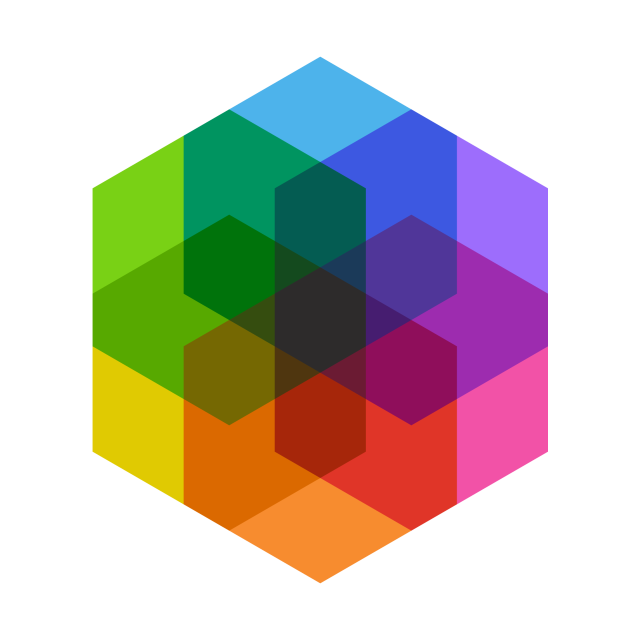Say Goodbye to Drupal 7 and Hello to Other Opportunities

Share
“Whenever you see a successful business, someone once made a courageous decision.”
― Peter F. Drucker
Whether you love it, hate it, or feel nothing about it. Whether you use it every day or only sporadically, it’s become part of your work environment. Whatever your relationship to it is, you must surely feel something as it approaches the end of its life, and you need to decide what to do about it. It’s your Drupal 7 site, and it sunsets next year.
With this major change on the horizon, uncertainties in the current social-economic climate, and the end of life of Drupal 8, choosing the right path forward towards your new CMS might not be easy. You will need to combine time, resources, and expectations while evaluating the competition between agencies, CMS products, and internal needs.
This article will cover a few major CMS options that site owners may consider when planning their migration from the Drupal 7 system.
Don’t Compare Apples to Oranges
While the modern web certainly doesn’t lack CMS solutions and static website generators, we will focus our attention on ones that provide functional similarity to your current Drupal 7 website.
If your Drupal 7 website doesn’t fit into commerce needs (in case it does, you may want to evaluate Magento, BigCommerce, and Shopify, as well as the options we outline), you may be looking into Drupal 7 to Drupal 8/9 migration. But it’s not the only option. Depending on the requirements, budget, and resources, you may also look into WordPress or Backdrop solutions. In this blog, we will cover each approach’s pros and cons and help to debunk some myths along the way.
WordPress vs. Drupal

WordPress may not be the most intuitive choice for a Drupal 7 migration. Add on top of it an unofficial stigma of “CMS rivalry,” and you will eliminate it from the options for many Drupalistas.
In reality, the rivalry doesn’t exist. Historically WordPress and Drupal both have significantly different missions and audiences to serve. Drupal provides ambitious digital experiences and targets complex architectures, and collates the content from multiple sources, whereas WordPress’ mission is to make publishing accessible for most people.
With these criteria in mind, each CMS has its own set of strengths and weaknesses. If your site requires a significant amount of publishing and an editorial experience is the key to success, WordPress provides a great one right out of the box. WordPress empowers content creators to add easily, edit, and delete pages with multiple embedded assets. Its authoring experience goes beyond WYSIWYG, and therefore editors can perform quick content updates without the developer’s help.
A typical WordPress project utilizes optimized solutions for a simple and fast implementation, but it might be complicated to override and customize.
Moving from Drupal 7 to WordPress will be a good option for you if your site doesn’t have heavy custom functionality that relies on a significant amount of contributed modules specific to Drupal. A Drupal 7 to WordPress migration project will typically require a shorter migration timeline than Drupal 7 to Drupal 8/9, with fewer iterations.
As a trade-off, you may lose certain customization options that you previously had. We recommend bringing important functional features to your web development partner’s attention so they can help you prioritize them and identify the ones that are possible to migrate to a new platform.
As a benefit, your content editors will definitely appreciate the Gutenberg editor’s power and its intuitive UI. It's one of the advantages WordPress has to offer if you want a template-like site without customization. Gutenberg editor in Drupal isn’t vastly adopted yet but could be an option for a Drupal 8/9 project.
Backdrop vs. Drupal

When Drupal 8 came into the stage, it wasn’t just a new version of Drupal. Whereas it contained many features that Drupal 7 had, it introduced a fundamentally different approach to the code’s architecture. At this point, Drupal 7 was forked, and Backdrop CMS was born. Part of the community that formed the Backdrop CMS team saw value in maintaining the code with a proven track record of success. It is important to understand that although its origins are based in Drupal 7 code, Backdrop is its own separate, vibrant CMS, evolving independently of Drupal, with its own set of long-term priorities, mission, values, community, as well as add-ons and features.
So what makes Backdrop CMS an appealing candidate for the migration from Drupal 7? Backdrop has a built-in upgrade path from Drupal 7. It is familiar to people with Drupal 7 experience because it is so similar to Drupal 7, but includes numerous usability improvements and new features.
Backdrop comes with a powerful core with more than seventy Drupal 7 modules merged into it. Ninety-one out of the top hundred Drupal 7 modules are already ready for Backdrop. So chances are, these modules include the ones you are currently using within your Drupal 7 solution.
With more than five hundred add ons, themes, and layouts available, Backdrop CMS is well suited for small to medium-sized businesses, non-profits, educational institutions, and companies or organizations who are in need of a comprehensive website for a reasonable price.
The migration from Drupal 7 to Backdrop CMS can potentially be a significantly smaller lift than Drupal 7 to Drupal 8 migration. This is certainly the case if you don't have complicated custom features on your website and the contributed modules used are on the popular side of the spectrum. However, if your site does have complicated features, then Backdrop may or may not be the right choice for you. Backdrop and Drupal are both fully capable of handling complex sites, but it's impossible to say what the best CMS for you might be without first seeing what your specific, custom features are. Your situation isn't trivial, and you will need to work with your web partner to help you analyze the functionality you have and identify the best path forward.
With all of its benefits, it’s important to remember that Backdrop is not Drupal and comes with hidden costs. Not all of the traditional Drupal agencies will offer support services for your Backdrop solution. And even though the learning curve will be small, because Backdrop is its own product, new features and approaches will add to the maintenance complexity.
It is important to note that the Backdrop community is smaller than Drupal’s, with its own priorities and roadmap. This means that if you decide to invest in Drupal 9 or Drupal 10 migration down the road, the lift will be potentially even heavier than Drupal 7 to Drupal 8 since there will be no migration path.
Drupal 8 or Drupal 9
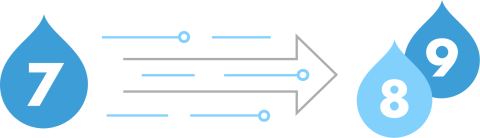
Migration from Drupal 7 to Drupal 8/9 is a commitment – commitment to Drupal as a project and its community. When site owners evaluate the migration path from Drupal 7 to Drupal 8/9, the first thing they are trying to understand is which version to choose next - Drupal 8 or Drupal 9. The other popular question is why is Drupal 8 reaching end-of-life before Drupal 7? Is there something wrong with it, so that they decided to retire it early?
To answer this question, let me ask you another one in return - “Do you remember your current version of the browser?” Is it Chrome 85, 88? Or maybe Firefox 85? The truth is, I don’t remember it either. But I remember Firefox 4. Why? Because it was a major release. This meant a new implementation and complete change of underlying architecture that allowed support for new functionality and specifications. We don’t keep track of the versions anymore because Mozilla and Google have adopted incremental semantic releases. That means that the update cycle is continuous and doesn’t require major migration anymore.
The same is happening with Drupal 8/9 now. Previous versions of Drupal had significant changes in them that may have in themselves fundamentally different implementations. The best example would be Drupal 7 and Drupal 8 versions. Drupal 8 has become a revolutionary release of Drupal CMS since it put Drupal on track with major PHP and software applications trends. But its implementation was so different that it prompted Backdrop CMS to emerge.
The Drupal community learned from the experience and adopted the incremental release cycle approach. And this way, there is no real migration that needs to happen between the latest version of Drupal 8 (8.9) and Drupal 9.
This simplified approach significantly decreases the cost and effort involved in upgrading from earlier versions of the CMS and ensures more extended support and maintainability of your site. The key to success here is to stay up to date and current throughout the life of your site without major jumps from version to version.
With the current state of the contributed space, most of the modules have already been transitioned into support for both Drupal 8 and Drupal 9. And in most cases, it is currently possible to skip Drupal 8 and migrate straight into 9. If for some reason, your project needs a module that is currently still in the process of getting ready for Drupal 9, it is totally safe and cost-effective to migrate to Drupal 8.9 and undergo a core update down the road.
Benefits of Drupal 8/9 migration
If your Drupal 7 website is a complex application with different custom and contributed modules, custom theme, and perhaps, installation profiles, then Drupal 8/9 is an excellent choice for your new CMS. Drupal 8/9 brought in fundamentally new APIs and features that are refined for the needs of Enterprise clients, big higher education institutions, financial organizations, nonprofit organizations with a lot of traffic, prominent health care providers, and government bodies.
Drupal 8/9 amplified the ability to consume and render content from multiple sources. This Drupal version allows editors to truly “create once and publish everywhere.” It improved the authoring experience and made significant steps toward implementing a component-based design, assets management, and editorial workflows.
Drupal 8/9 is built with flexibility, modern design patterns, accessibility, and performance in mind. It is well supported by the community and grows and evolves daily.
At this point, the majority of the most popular Drupal 7 modules have already been migrated to Drupal 8. In addition, new alternatives have also emerged.
The Drupal 8/9 ecosystem contains modern themes, starter kits, and modules to satisfy complicated requirements. New APIs and standards also allow for better quality code and the ability to integrate with other frameworks and libraries with ease.
The migration from Drupal 7 to Drupal 9 has been called the last large migration in the community. With all of the new system’s benefits, it definitely is a big project that will require an investment of time and resources. The complexity of the migration depends on the complexity and customizations of your Drupal 7 application. But keep in mind that you are investing in the website, which will have a long life span and improved maintainability if built correctly.
Where to go next?
Drupal 7 to Drupal 8/9 migration is a big project that may not be for everyone. There is not a one size fits all solution. Work with your web implementation partner to identify the best approach for your Drupal 7 migration that will fit your budget, functional requirements, and editorial needs.
Drupal 7 is reaching the end of life, and this is an excellent opportunity to help your team get the most out of your new CMS and reach the digital marketing goals that you’ve wanted to tackle for a while. Regardless of your CMS choice, may your migration journey be successful.